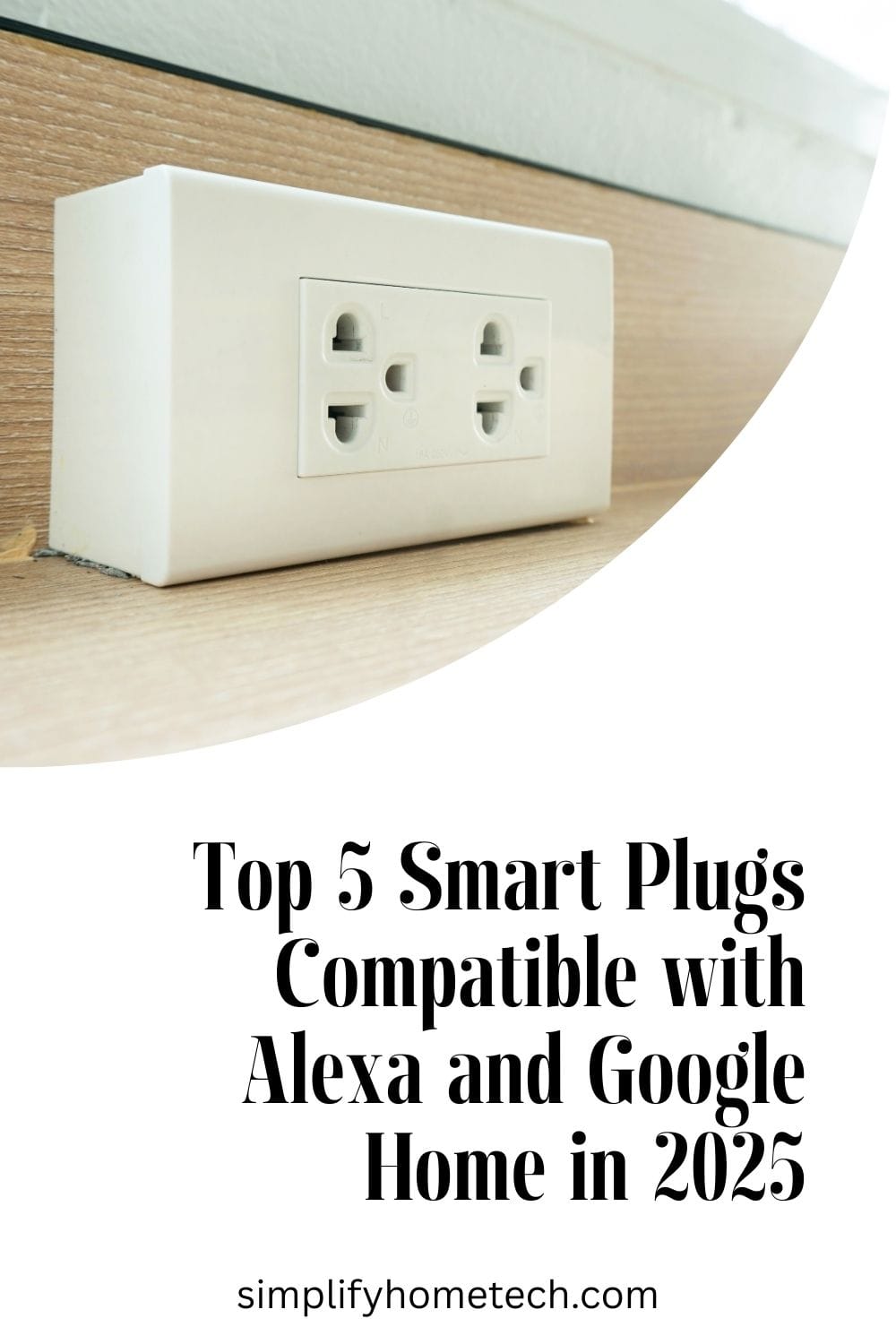Smart homes are no longer a luxury—they’re becoming the standard. Thanks to the rise of voice assistants like Amazon Alexa and Google Home, managing your home has never been easier. From dimming lights to starting your coffee maker with a simple voice command, smart technology is transforming how we interact with our spaces.
One of the simplest, most affordable ways to dive into home automation is with a smart plug. These small devices plug into a standard wall outlet and allow you to control whatever you plug into them—from lamps to air purifiers—right from your phone or voice assistant.
In this practical 2025 guide, we’re breaking down the top 5 smart plugs that work flawlessly with both Alexa and Google Home. Whether you’re just starting your smart home journey or looking to expand your current setup, this post has everything you need to make an informed choice.
🧠 Why Use a Smart Plug?
Before we dive into the top picks, let’s quickly explore why smart plugs are worth considering:
- Convenience: Control your appliances using your voice or smartphone.
- Energy Savings: Reduce electricity usage by turning off devices automatically or remotely.
- Safety: Set timers to prevent overheating or fire hazards.
- Automation: Program routines like “turn on the coffee maker at 6:30 AM” or “switch off lights when I leave.”
- Accessibility: Ideal for those with mobility issues—no more bending to unplug cords.
🛒 What to Look for in a Smart Plug
Smart plugs may look similar, but not all offer the same features or level of reliability. Here’s what to consider when shopping:
✅ Compatibility
Make sure the plug supports both Amazon Alexa and Google Home. Many do, but some are optimized for only one platform.
📲 App Experience
The accompanying mobile app should be easy to navigate and allow scheduling, remote control, and grouping of devices.
🕒 Scheduling & Automation
A good smart plug allows custom timers, recurring schedules, and integration with routines or scenes.
⚡ Energy Monitoring
Want to know how much power your fan or space heater is using? Some smart plugs can track electricity usage in real-time.
📶 Connectivity
Most plugs work on 2.4GHz Wi-Fi, but performance and range matter. A strong signal ensures reliability.
🔌 Design & Size
A bulky smart plug can block adjacent outlets. Compact, space-saving models are ideal—especially if you’re using a power strip.
🔝 Top 5 Smart Plugs for Alexa & Google Home in 2025
Let’s explore the five best smart plugs that blend functionality, ease of use, and wide compatibility.
1. TP-Link Kasa Smart Plug HS103

Voice Assistant Support: Alexa & Google Home
Wi-Fi: 2.4GHz only
Energy Monitoring: ❌
🛠 Key Features:
- Compact and stackable design
- Remote access via the Kasa Smart app
- Create schedules and countdown timers
- “Away Mode” to simulate presence when you’re out
📦 Overview:
If you’re looking for a dependable, no-frills smart plug that “just works,” the TP-Link Kasa HS103 is a standout. It’s simple to set up, works with both Alexa and Google Assistant out of the box, and doesn’t require any additional hub.
The Kasa Smart app is user-friendly and feature-rich, allowing you to group devices, set scenes, and automate your daily routines. It’s perfect for controlling things like table lamps, fans, or even holiday lights.
👍 Pros:
- Super affordable
- Reliable connectivity
- Trusted brand in smart home devices
👎 Cons:
- No energy monitoring
- Doesn’t support 5GHz networks
🎯 Best For:
First-time smart plug users or anyone building out a basic smart home system on a budget.
2. Amazon Smart Plug

Voice Assistant Support: Alexa (limited Google compatibility)
Wi-Fi: 2.4GHz
Energy Monitoring: ❌
🛠 Key Features:
- Effortless setup through the Alexa app
- Sleek and compact design
- Supports Alexa routines
📦 Overview:
The Amazon Smart Plug is tailor-made for Alexa users. Once plugged in, Alexa detects it automatically and walks you through setup in under a minute. It integrates seamlessly with Alexa routines, voice commands, and other Echo devices.
While it’s technically not built for Google Home, some workarounds exist if you’re tech-savvy. Still, this plug is ideal for homes where Alexa is the primary voice assistant.
👍 Pros:
- Best-in-class Alexa integration
- Fastest setup experience
- Very reliable performance
👎 Cons:
- No native support for Google Home
- No energy monitoring or app customization
🎯 Best For:
Alexa households looking for a no-hassle plug that integrates perfectly with the ecosystem.
3. Govee Smart Plug (2023–2025 Model)
Voice Assistant Support: Alexa & Google Home
Wi-Fi: 2.4GHz
Energy Monitoring: ✅
🛠 Key Features:
- Real-time energy usage tracking
- Compatible with both Alexa and Google Home
- Custom scheduling and device grouping
- Vacation mode for added security
📦 Overview:
Govee has quickly risen to become a household name in the budget smart home world. Their latest smart plug offers not just voice control, but also energy monitoring—something not often seen at this price point.
You can view real-time power consumption data in the Govee Home app, making it easy to spot energy hogs and lower your electric bill. The app also lets you schedule routines or group plugs by room.
👍 Pros:
- Energy usage tracking helps reduce bills
- Affordable bundles
- Reliable voice command execution
👎 Cons:
- No 5GHz Wi-Fi support
- App can feel clunky at times
🎯 Best For:
Anyone serious about cutting down energy costs or managing multiple smart plugs with ease.
4. Meross Smart Wi-Fi Plug Mini
Voice Assistant Support: Alexa, Google Home, and Apple HomeKit
Wi-Fi: 2.4GHz
Energy Monitoring: ❌
🛠 Key Features:
- Cross-platform support (Alexa, Google, Apple HomeKit)
- Sunrise/sunset settings
- Timer and scheduling functions
- Compact form factor
📦 Overview:
Few smart plugs can do it all, but Meross comes close. Whether you use Alexa, Google Home, or Apple HomeKit, this smart plug is ready to integrate seamlessly. It’s a great pick for households that mix Apple and Android devices.
The inclusion of sunrise/sunset automation is a game-changer for people who want natural lighting control or automatic porch light functionality.
👍 Pros:
- Works across all major ecosystems
- Space-saving size
- Wide automation options
👎 Cons:
- Slightly more complex setup with Apple HomeKit
- No energy monitoring
🎯 Best For:
Mixed-device households or those seeking flexibility between Apple, Google, and Amazon platforms.
5. Wyze Plug
Voice Assistant Support: Alexa & Google Home
Wi-Fi: 2.4GHz
Energy Monitoring: ❌
🛠 Key Features:
- Vacation mode for added home security
- Easy scheduling and automation via Wyze app
- Pairs well with other Wyze products
📦 Overview:
The Wyze Plug offers fantastic value for money. Known for their budget-friendly cameras and sensors, Wyze brings the same bang-for-your-buck approach to smart plugs. The plug integrates easily with both Alexa and Google Assistant, and the Wyze app makes scheduling a breeze.
While it lacks energy monitoring, it makes up for it with a user-friendly interface and smart features like vacation mode, which randomly toggles devices to simulate occupancy.
👍 Pros:
- Excellent price-to-performance ratio
- Works well with Wyze ecosystem
- Vacation mode is a nice bonus
👎 Cons:
- No energy tracking
- App requires creating an account
🎯 Best For:
Wyze users or those looking to build a budget-friendly smart home system.
📊 Side-by-Side Comparison Table
| Feature | Kasa HS103 | Amazon Smart Plug | Govee Plug | Meross Plug | Wyze Plug |
|---|---|---|---|---|---|
| Alexa Compatible | ✅ | ✅ | ✅ | ✅ | ✅ |
| Google Home Compatible | ✅ | ⚠️ Limited | ✅ | ✅ | ✅ |
| Energy Monitoring | ❌ | ❌ | ✅ | ❌ | ❌ |
| App Control | ✅ | ✅ | ✅ | ✅ | ✅ |
| Vacation Mode | ✅ | ❌ | ✅ | ✅ | ✅ |
| 5GHz Support | ❌ | ❌ | ❌ | ❌ | ❌ |
| Apple HomeKit Support | ❌ | ❌ | ❌ | ✅ | ❌ |
| Price Range | Check Prices in Amazon | Check Prices in Amazon | Check Prices in Amaozn | Check Prices in Amazon | Check Prices in Amazon |
📝 Setting Up a Smart Plug with Alexa or Google Home
No matter which smart plug you choose, setting it up is generally simple. Here’s a quick step-by-step for both platforms:
👉 With Alexa:
- Plug in the smart plug.
- Open the Alexa app.
- Tap Devices > Plugs > Add Device.
- Follow the setup wizard or scan the QR code.
- Name the device (e.g., “Living Room Lamp”).
- Create routines or use voice commands like:
- “Alexa, turn on the lamp.”
👉 With Google Home:
- Plug in your smart plug.
- Open the Google Home app.
- Tap the + icon > Set up device > Works with Google.
- Select the plug’s brand and sign in to link accounts.
- Assign it to a room and name it.
- Use commands like:
- “Hey Google, turn off the coffee maker.”
🌍 Real-World Use Cases
Need inspiration? Here are a few practical ways people use smart plugs daily:
- Coffee Maker Automation: Start brewing coffee at 7 AM every weekday.
- Remote Light Control: Turn lights on before you get home after dark.
- Child Device Limits: Automatically cut power to gaming consoles after 9 PM.
- Pet Care: Set a fan or heater to run on a timer in a pet room.
- Security Lighting: Use away/vacation mode while you’re traveling.
🧾 Final Thoughts
Smart plugs are a small investment with big benefits. Whether you want to simplify daily tasks, save on energy, or enhance home security, these devices offer an easy entry point into home automation.
From the budget-friendly TP-Link Kasa HS103 to the powerful and flexible Govee Smart Plug, there’s an option here for every type of user. Make sure to choose based on your ecosystem (Alexa, Google, or both), desired features, and the devices you plan to control.
🙋♀️ Frequently Asked Questions (FAQs)
🔌 Do I need a smart hub for these plugs to work?
No. All the plugs listed here are hub-free and connect directly to your Wi-Fi network.
📶 Can smart plugs work on 5GHz Wi-Fi?
Most smart plugs only support 2.4GHz Wi-Fi, which offers a longer range and is more stable for low-bandwidth devices.
💡 Can I plug a power strip into a smart plug?
Yes, but make sure the total wattage of all devices plugged into the strip doesn’t exceed the smart plug’s rated limit.
🏠 Are smart plugs safe to use with space heaters?
Use caution. Only plugs rated for high-wattage appliances (usually not the basic models) should be used with heaters. Always check the manufacturer’s guidelines.
📱 Can I control a smart plug when I’m away from home?
Yes. As long as your plug is connected to Wi-Fi and you have internet access on your phone, you can control it from anywhere.