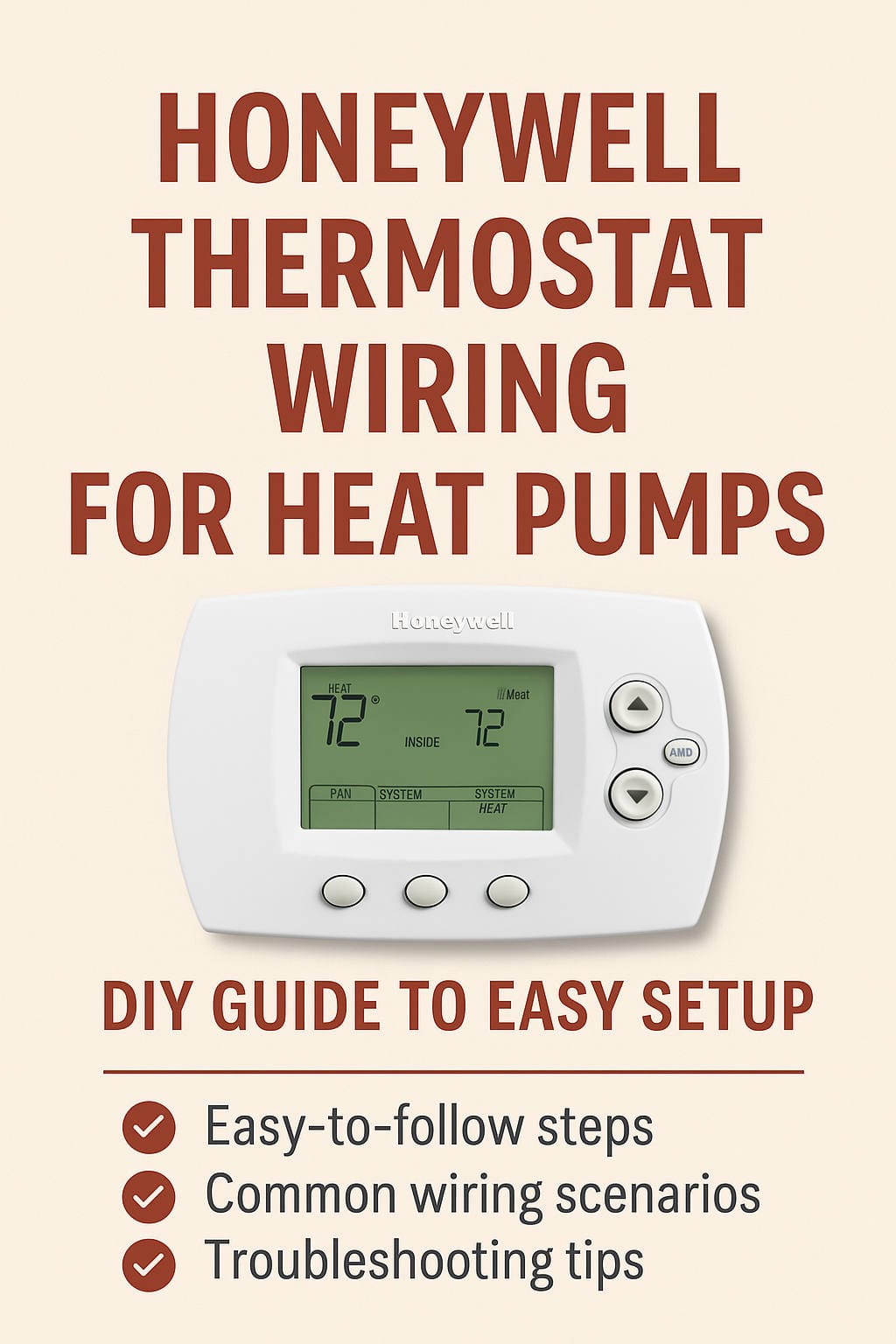Upgrading or installing a new thermostat for your heat pump system can seem like a daunting task—especially when you open up that wall panel and see a colorful maze of wires staring back at you. If you’re dealing with a Honeywell thermostat, you’re in good hands. Known for their reliability and smart features, Honeywell thermostats are a great match for heat pumps. The trick is wiring it correctly.
Whether you’re replacing an old thermostat, installing a smart model, or just want to understand your current setup better, this in-depth guide will walk you through everything you need to know about Honeywell thermostat wiring for heat pump systems. No fluff—just real, actionable guidance.
Let’s jump in.
Why Heat Pump Thermostats Are Different
Before we get into the wiring, let’s clear up a common misconception: not all thermostats are created equal, especially when it comes to heat pumps.
Unlike traditional HVAC systems that have separate units for heating and cooling, a heat pump does both. It works by moving heat instead of generating it—pulling warmth from outside air (even in winter) and moving it indoors. In the summer, it reverses that process and cools your home.
Because of this dual-purpose functionality, heat pump systems require thermostats that can manage:
- Heating and cooling cycles
- A reversing valve (to switch between heat and cool modes)
- Auxiliary heat (a backup heat source for very cold days)
- Emergency heat (manual backup if the heat pump fails)
Regular thermostats usually can’t handle all these responsibilities. That’s why Honeywell offers models designed specifically to work with heat pumps.
A Quick Overview of Honeywell Thermostats for Heat Pumps
Honeywell has an excellent range of thermostats that work well with heat pump systems. From simple non-programmable units to fully connected smart thermostats, there’s an option for every type of user.
Some popular models include:
- Honeywell T6 Pro – A programmable, reliable thermostat designed for pros and DIYers alike.
- Honeywell VisionPRO 8000 – Great for complex systems and multi-stage setups.
- Honeywell RTH9585WF – A Wi-Fi smart thermostat that integrates with Alexa and Google Assistant.
- Honeywell T9 and T10 Pro – Smart thermostats with room sensors, perfect for homes that need precise temperature zoning.
The good news? Most of these thermostats are compatible with both standard HVAC systems and heat pumps—you just need to wire and configure them correctly.
Let’s Talk Wires: What’s Behind the Wall?
When you remove your old thermostat, you’ll likely see several wires coming out of the wall, each connected to a terminal on the thermostat base. These wires are usually color-coded, but the color alone is not enough to determine its function—you must look at the label on the terminal it connects to.
Here are the most common wire terminals used in heat pump systems and what they typically do:
- R or Rc – Power from the 24V transformer (usually red wire)
- C – Common wire, used to complete the circuit (often blue or black)
- Y – Controls the compressor (cooling function, usually yellow)
- O/B – Reversing valve that switches between heating and cooling (often orange)
- G – Fan control (usually green)
- W or AUX – Auxiliary heat (often white)
- E – Emergency heat (sometimes brown or black)
- L – System monitor light (used on some advanced systems)
Keep in mind that not all systems use every wire. And in older homes or non-standard installations, wire colors may be totally different. That’s why it’s critical to label the wires based on their terminals before disconnecting anything.
Step-by-Step Guide to Wiring a Honeywell Thermostat for a Heat Pump
Let’s walk through how to wire a Honeywell thermostat to a heat pump system. This guide is for DIYers who are comfortable working around low-voltage electrical systems. If you’re unsure or dealing with a complex setup (like dual fuel), it’s always smart to call a professional.
1. Turn Off the Power
First things first—shut off power to your HVAC system at the breaker. This is critical for safety and to avoid shorting out your equipment. Double-check that your old thermostat is no longer powered before touching any wires.
2. Take a Picture of the Old Wiring
Before disconnecting anything, take a clear photo of how the wires are currently connected to your old thermostat. This will be your lifeline if anything gets confusing later.
3. Label the Wires
Use masking tape or wire labels to mark each wire based on the terminal it connects to (e.g., “Y,” “R,” “O/B,” etc.). Don’t just go by color!
4. Remove the Old Thermostat
Unscrew the base of the old thermostat and carefully pull the wires through. Be sure not to let the wires fall back into the wall—wrap them around a pencil or use a wire holder.
5. Mount the New Thermostat Base
Align the Honeywell thermostat’s base on the wall. Use a level if you want it perfectly straight. Drill pilot holes, insert wall anchors if needed, and screw the base securely to the wall.
6. Connect the Wires
Now connect each labeled wire to the corresponding terminal on the new Honeywell thermostat. Here’s how that might look for a basic heat pump system:
- R → R terminal
- C → C terminal
- Y → Y terminal
- O/B → O/B terminal
- G → G terminal
- W or AUX → AUX/W2 terminal
- E → E terminal (if present)
Tighten each terminal screw so the wires are firmly in place. Don’t leave any stray strands that could cause a short.
7. Attach the Thermostat Faceplate
Snap the thermostat faceplate onto the base. If it’s a smart model, it may take a moment to power up.
8. Turn the Power Back On
Flip the breaker back on and wait for the thermostat to light up.
9. Configure the System Settings
This is a key step: make sure to tell the thermostat that you’re using a heat pump system. Most Honeywell models will walk you through a setup wizard that asks about:
- System type (select “Heat Pump”)
- Whether you have auxiliary or emergency heat
- Reversing valve operation (O or B)
If you configure this part incorrectly, your system won’t work properly—so read your model’s manual carefully or check Honeywell’s website if you’re unsure.
Common Heat Pump Wiring Scenarios
Let’s break down a few typical wiring scenarios you might encounter based on your system setup:
Scenario 1: Heat Pump with No Auxiliary Heat
Wires used: R, C, Y, G, O/B
This is the most basic heat pump configuration. It uses the heat pump’s compressor for both heating and cooling, with no backup heat source.
Scenario 2: Heat Pump with Electric Auxiliary Heat
Wires used: R, C, Y, G, O/B, AUX
When the outdoor temperature drops too low for the heat pump to operate efficiently, the auxiliary electric heat (sometimes called “heat strips”) kicks in automatically.
Scenario 3: Heat Pump with Emergency Heat Option
Wires used: R, C, Y, G, O/B, AUX, E
This setup allows you to manually activate emergency heat (usually via a button on the thermostat) if the heat pump fails.
Scenario 4: Dual Fuel System (Heat Pump + Furnace)
Wires used: Varies depending on system
Dual fuel systems are more complex. They use a heat pump for moderate temps and switch to a gas furnace when it gets too cold. Not all thermostats support dual fuel—make sure yours does before attempting this setup.
Troubleshooting: When Things Don’t Work as Expected
Don’t panic if your thermostat isn’t behaving correctly after installation. Here are some common issues and how to fix them.
Thermostat Doesn’t Power On
- Check that the C wire is connected (smart thermostats need it).
- Make sure power is restored at the breaker.
- Use a multimeter to verify 24V between the R and C terminals.
System Blows Cold Air in Heat Mode
This usually means the reversing valve setting is incorrect. Some systems use the “O” signal to energize the valve in cooling mode; others use “B” for heating. Check your heat pump documentation or thermostat setup to fix this.
Auxiliary Heat Runs All the Time
- Check your outdoor sensor, if installed—it may be malfunctioning.
- Confirm that the AUX setting is correct and not stuck “on.”
- Make sure the thermostat isn’t set to Emergency Heat mode by mistake.
Fan Won’t Turn On
- Confirm the G wire is connected and properly seated.
- Check system settings to see if the fan is set to “Auto” or “On.”
- Inspect blower motor fuse or relay in the air handler.
Do You Need a C Wire?
If you’re installing a Wi-Fi-enabled Honeywell thermostat like the T9 or RTH9585WF, you’ll almost certainly need a C wire. This wire provides constant power to the thermostat.
If your current setup doesn’t have a C wire, you have a few options:
- Use a Honeywell C-wire adapter (included with some models)
- Pull a new wire from your air handler (if accessible)
- Hire an HVAC pro to help
Pro Tips to Make Installation Easier
- Always take photos of your original wiring before disconnecting anything.
- Don’t assume wire colors—label them based on the terminal.
- Read the installation manual specific to your thermostat model.
- Use the Honeywell Home app for guided installation if your model supports it.
- Test each system mode (heat, cool, fan) after setup to make sure everything is working.
Final Thoughts: A Smarter Way to Stay Comfortable
Wiring a Honeywell thermostat for a heat pump system might sound complicated at first, but it’s completely doable with a little patience and the right information. Once installed correctly, your Honeywell thermostat can help you enjoy year-round comfort, better energy efficiency, and even smart home integration.
Just remember: wiring is only part of the process. Configuration matters just as much. Be sure to tell your thermostat exactly what kind of system you have so it knows how to control it properly.
Still feeling unsure? It’s perfectly okay to call a licensed HVAC technician—especially if you have a dual-fuel setup or your wiring doesn’t match standard conventions.
When done right, a new thermostat can make a huge difference in your comfort, energy bills, and even peace of mind. Honeywell thermostats are built to work seamlessly with heat pumps, so once it’s wired and configured, you can sit back, relax, and enjoy a home that feels just right—whether it’s 20°F or 95°F outside.
You might also like,