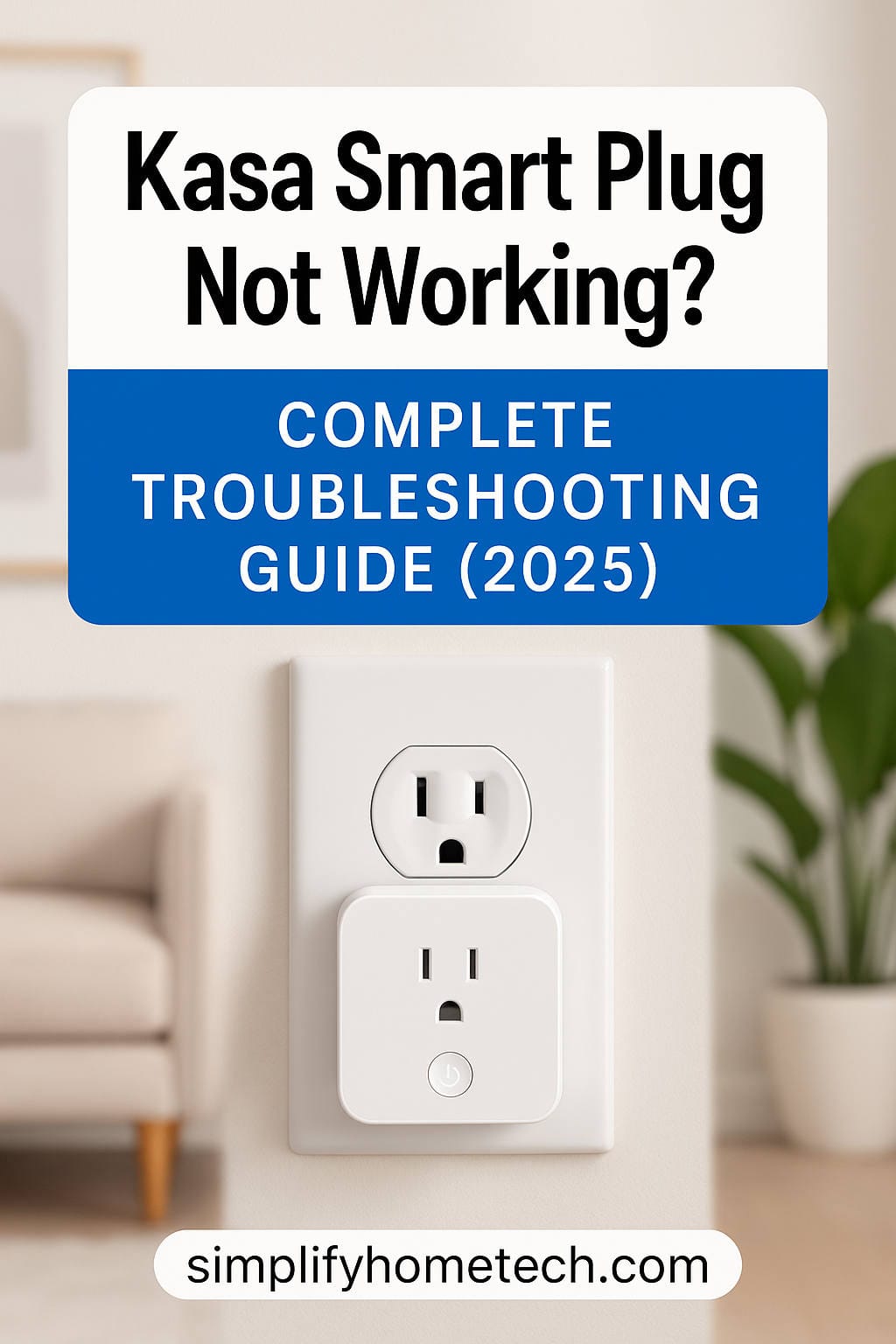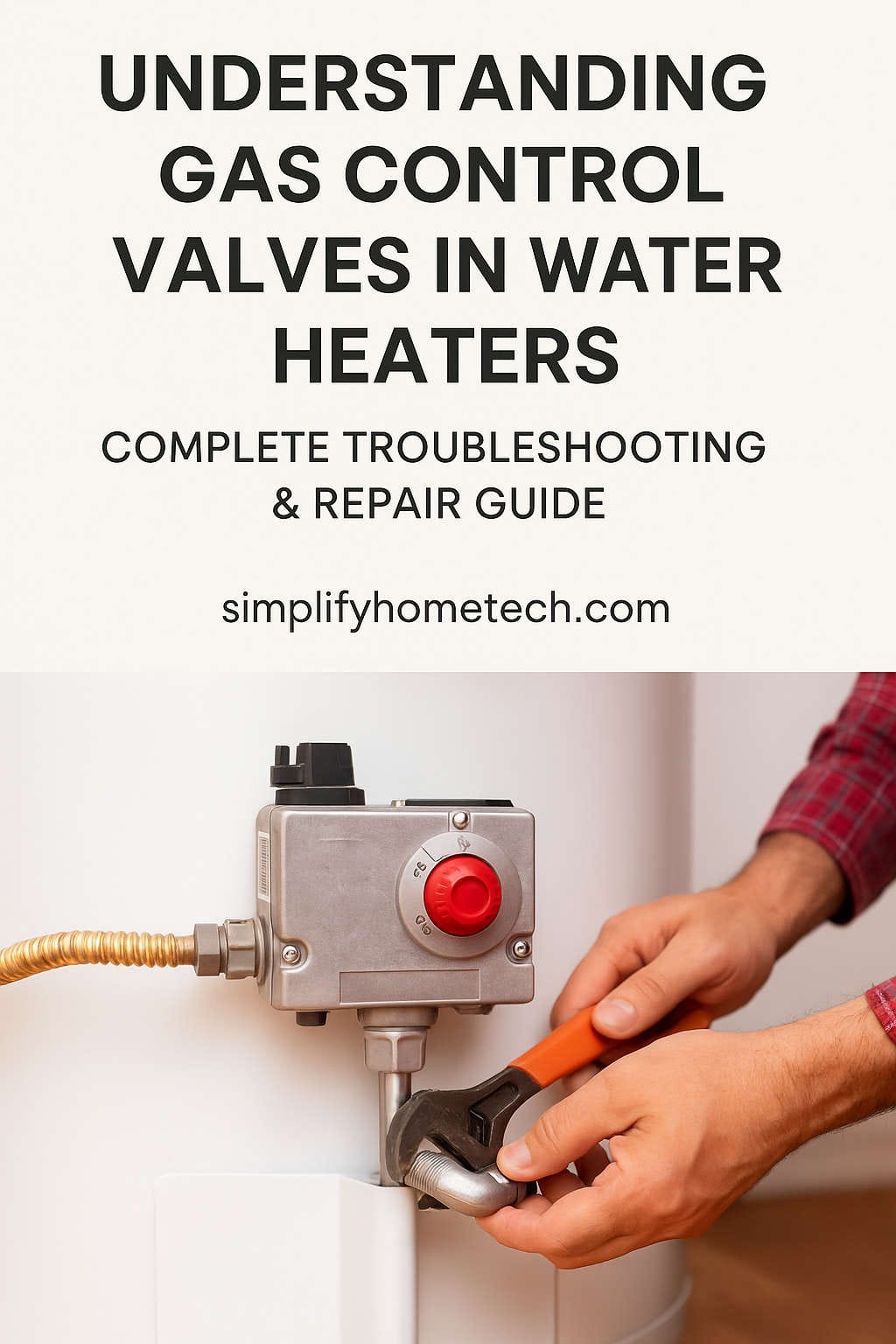Smart plugs like the Kasa lineup from TP-Link have become indispensable for many households. With just a tap on your smartphone or a simple voice command to Alexa or Google Assistant, you can control lamps, coffee makers, and even Christmas lights remotely.
eFun Smart Plug Review and Setup Guide (2025) | Easy Smart Home Automation
In today’s fast-evolving smart home landscape, convenience, control, and energy savings are more accessible than ever. One small but powerful device making a big impact is the eFun Smart Plug. If you’re considering stepping into home automation or simply looking to upgrade your setup without breaking the bank, this comprehensive guide is for you.
Ultimate Water Heater Preventative Maintenance Checklist (2025 Guide)
Your water heater is a silent hero in your home, delivering hot showers, clean dishes, and warm laundry without much thought on your part. Yet, despite being one of the most important appliances, it’s often neglected—until something goes wrong.
Understanding Gas Control Valves in Water Heaters: Complete Troubleshooting & Repair Guide
When it comes to having reliable hot water at home, few people realize just how important the gas control valve in a water heater truly is. This small but powerful component regulates gas flow and ensures your water heater operates safely and efficiently.
Choosing the Right Water Heater for Your Home: Everything You Need to Know
When it comes to your home’s comfort, few appliances play a bigger role than the water heater. Whether you’re stepping into a hot shower after a long day, washing a sink full of dishes, or doing laundry, having reliable access to hot water is essential.