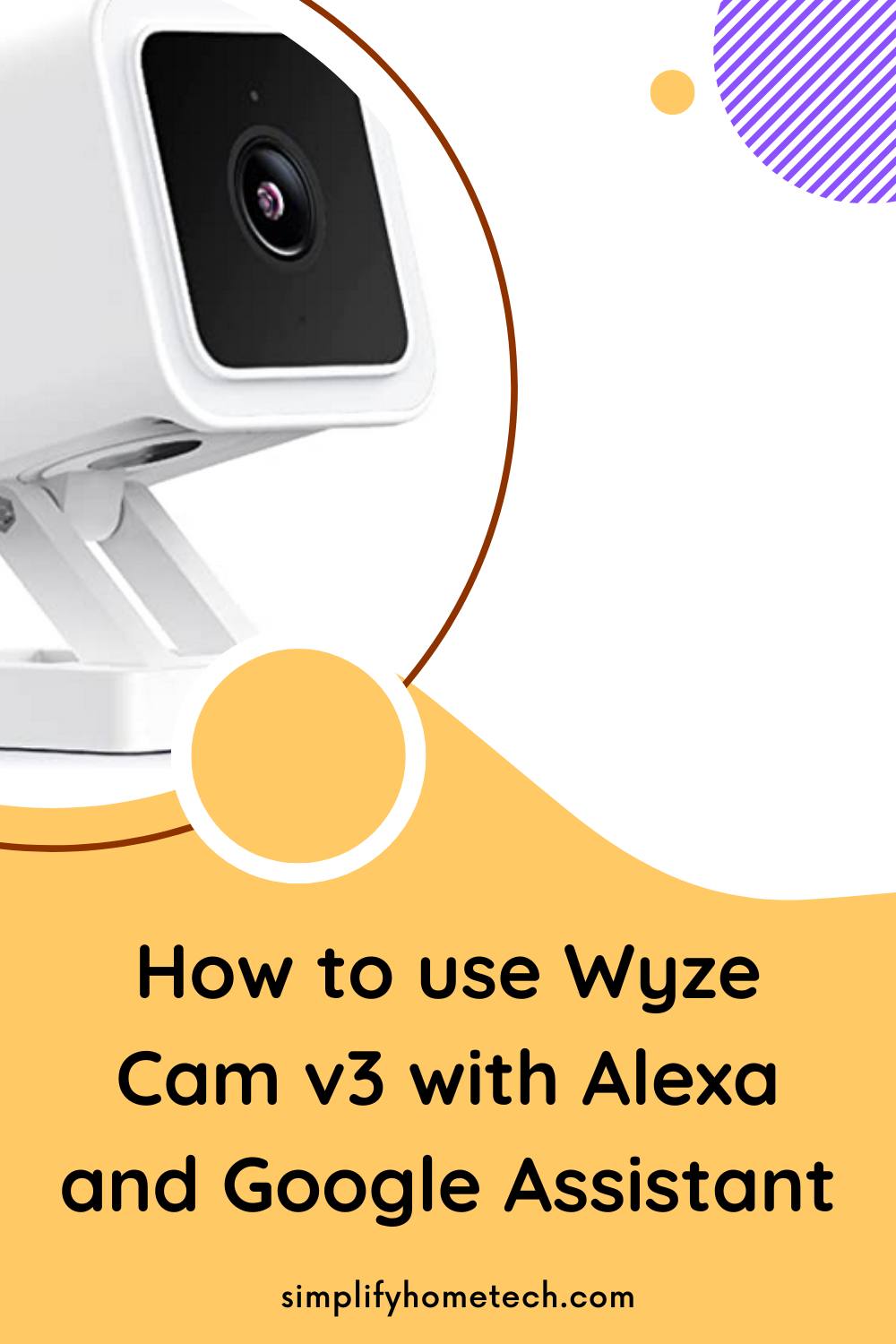If you are looking for a smart outdoor security camera that offers high-quality video, night vision, two-way audio, motion detection, and local and cloud storage options at an affordable price, you should consider getting a Wyze Cam v3. Wyze Cam v3 is one of the best outdoor security cameras you can buy in 2025. It has a sleek design, a weather-resistant body, and a magnetic base that allows you to mount it anywhere. It also has a built-in siren and a spotlight that you can activate manually or automatically when motion is detected.
But what makes Wyze Cam v3 stand out from other outdoor security cameras is its integration with Alexa and Google Assistant. By connecting it to your smart display, you can enjoy hands-free control and live viewing of your camera feed. You can also use voice commands to turn on/off your camera, enable/disable motion detection, and view recorded events from your cloud or local storage.
In this article, we will show you how to connect your Wyze Cam v3 to Alexa and Google Assistant, and what commands you can use to interact with it.
How to Connect Wyze Cam v3 to Alexa?
To connect your Wyze Cam v3 to Alexa, you will need a Wyze account and the Wyze app on your smartphone, an Alexa device with a screen, such as Echo Show, Echo Spot, Fire TV, or Fire Tablet, and the Alexa app on your smartphone.
The first step is to open the Wyze app and make sure your Wyze Cam v3 is online and updated to the latest firmware. Then, open the Alexa app and tap on the menu icon in the top left corner.
Next, tap on Skills & Games and search for Wyze. After that, tap on the Wyze skill and enable it. Then, sign in with your Wyze account credentials and authorize Alexa to access your camera.
Next, tap on Discover Devices and wait for Alexa to find your Wyze Cam v3. Finally, tap on your camera name and assign it to a room if you want.
That’s it! You have successfully connected your Wyze Cam v3 to Alexa.
How to Connect Wyze Cam v3 to Google Assistant?
To connect your Wyze Cam v3 to Google Assistant, you will need a Wyze account and the Wyze app on your smartphone, a Google Nest device with a screen, such as Nest Hub, Nest Hub Max, or Chromecast, and the Google Home app on your smartphone.
The first step is to open the Wyze app and make sure your Wyze Cam v3 is online and updated to the latest firmware. Then, open the Google Home app and tap on the + icon in the top left corner.
Next, tap on Set up device and then Works with Google. After that, search for Wyze and tap on it. Then, sign in with your Wyze account credentials and authorize Google Assistant to access your camera. Next, tap on Done and wait for Google Assistant to find your Wyze Cam v3.
Finally, tap on your camera name and assign it to a room if you want. That’s it! You have successfully connected your Wyze Cam v3 to Google Assistant.
How to Use Voice Commands with Wyze Cam v3?
Once you have connected your Wyze Cam v3 to Alexa or Google Assistant, you can use voice commands to control it and view the live feed on your smart display.
Some examples of voice commands you can use are:
- To show the live feed of your camera on your smart display: “Alexa/Hey Google, show me the front door/backyard camera.”
- To stop showing the live feed of your camera on your smart display: “Alexa/Hey Google, stop showing the camera.”
- To turn on/off your camera: “Alexa/Hey Google, turn on/off the camera.”
- To enable/disable motion detection on your camera: “Alexa/Hey Google, enable/disable motion detection on the camera.”
You can also use voice commands to view recorded events from your camera’s cloud or local storage.
Some examples of voice commands you can use are:
- To show the latest event from your camera on your smart display: “Alexa/Hey Google, show me the latest event from the front door/backyard camera.”
- To show events from a specific date from your camera on your smart display: “Alexa/Hey Google, show me events from yesterday/today from the camera.”
Note that some voice commands may not work depending on your device compatibility and subscription plan.
Conclusion
Wyze Cam v3 is a great outdoor security camera that works well with Alexa and Google Assistant. It offers 1080p HD video, color night vision, two-way audio, motion detection, and local and cloud storage options at an affordable price. By connecting it to your smart display, you can enjoy hands-free control and live viewing of your camera feed.
If you want to learn more about Wyze Cam v3 or buy one for yourself, you can visit Wyze’s website or Amazon’s product page.
Don’t miss this opportunity to get a smart outdoor security camera that works with Alexa and Google Assistant. Order yours today!
You might also see,
Ring or Nest? 5 Best Smart Video Doorbell Cameras to Secure Your Home