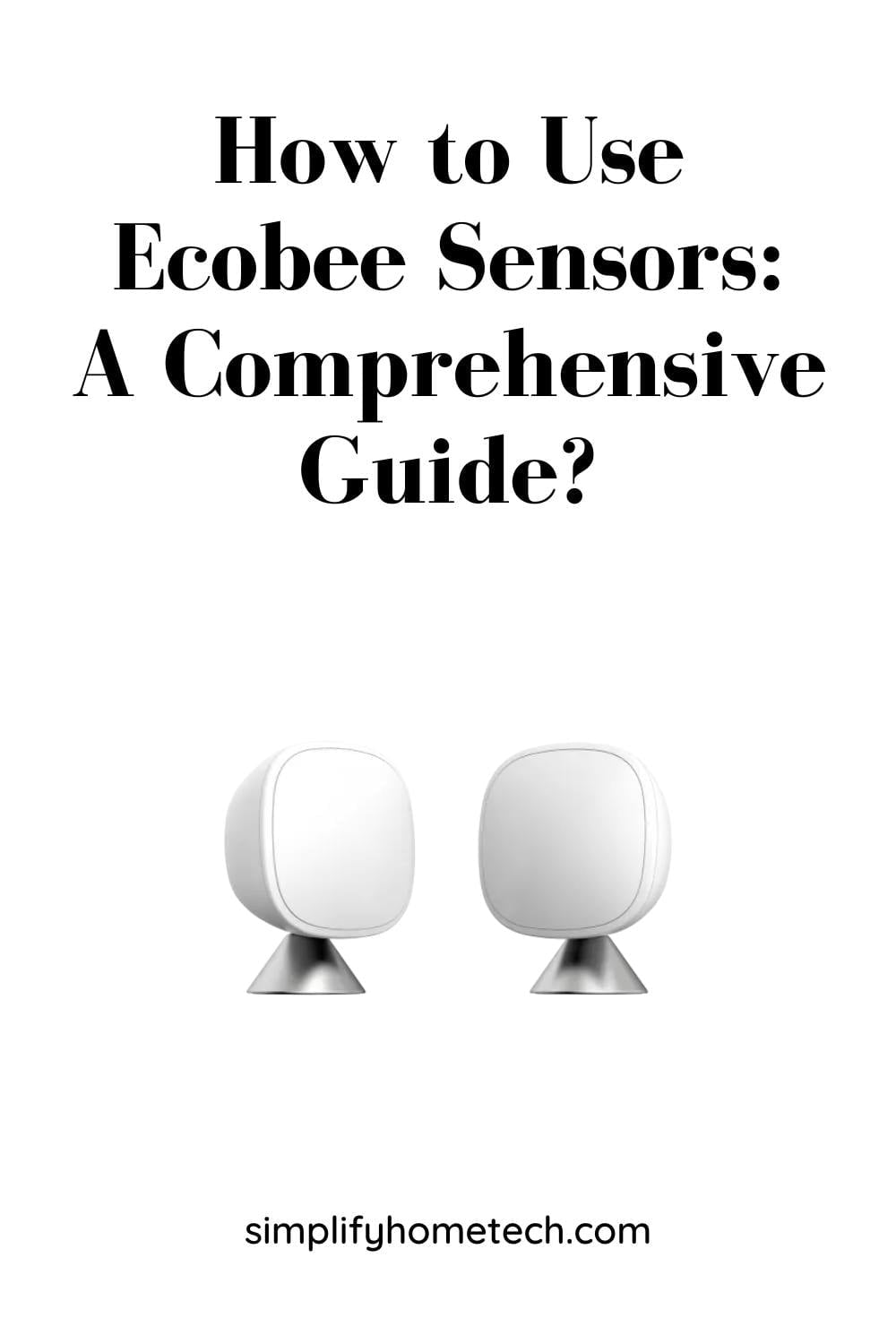Ecobee sensors can add immense value to any smart home, letting you fine-tune your home’s heating and cooling systems while conserving energy. In this article, we’re going to explore how to best use Ecobee sensors. We’ll dive into how they function, guide you on positioning them in optimal locations, assist you in tweaking your settings, and highlight beneficial features such as Smart Home & Away and Follow Me. Additionally, we’ll share extra tips to help you maximize the benefits from your Ecobee sensors.
Understanding How Ecobee Sensors Work
Ecobee Smart Sensor‘s are wireless devices that use a combination of infrared technology and occupancy detection to measure temperature and motion in the room. The sensors also have a built-in ambient light sensor that allows them to detect when the lights are on or off in the room.
Placing Ecobee Sensors in the Right Locations
To get the most out of your Ecobee sensors, you need to place them in the right locations. Ecobee sensors work best when they are placed in rooms that you frequently use and spend a lot of time in, such as the living room, bedroom, or home office. You should also avoid placing sensors in drafty areas, near windows or doors, or in direct sunlight.
Adjusting Your Ecobee Sensor Settings
Your Ecobee thermostat comes with a range of settings that you can adjust to optimize the performance of your sensors. One of the most important settings is the Comfort Settings, which allows you to set the temperature range for each sensor. You can also adjust the Motion Settings, which determine how long the sensor should wait before adjusting the temperature when it detects motion.
Using Smart Home & Away
Ecobee’s Smart Home & Away feature is a great way to save energy and keep your home comfortable. This feature uses occupancy detection to determine when you are home and when you are away. When the system detects that you are away, it will adjust the temperature accordingly to save energy. When you return, the system will automatically adjust the temperature to your preferred settings.
Using Follow Me
Ecobee’s Follow Me feature allows your Ecobee thermostat to prioritize the temperature in the rooms where people are currently present. This feature uses occupancy detection to determine which rooms are in use and adjusts the temperature accordingly.
Consider Using More Than One Sensor
Depending on the size of your home and how many rooms you have, you may want to consider using more than one Ecobee sensor. The Ecobee thermostat can support up to 32 sensors, so you can have multiple sensors in different rooms to provide even more accurate temperature control.
Using the Temperature Correction Feature
Sometimes, you may notice that the temperature reading on your Ecobee sensor is slightly off. In these cases, you can use the temperature correction feature to adjust the reading to more accurately reflect the actual temperature in the room.
Using the Sensor Scheduling Feature
If you only use certain rooms at specific times of the day, you can use the sensor scheduling feature to save energy and optimize your home’s heating and cooling. For example, if you only use your home office during the day, you can set the sensor to only adjust the temperature during those hours.
Using Alexa and Google Assistant Integrations
If you have an Amazon Alexa or Google Assistant device, you can use voice commands to control your Ecobee thermostat and sensors. You can also use voice commands to check the temperature in different rooms and adjust the settings as needed.
Regularly Checking for Updates
Ecobee regularly releases updates to its software to improve the performance and functionality of its products. To ensure that you are getting the most out of your Ecobee sensors, you should regularly check for updates and install any available updates as needed. This will ensure that your Ecobee sensors are working at their best and providing you with accurate temperature readings and energy savings.
Frequently Asked Questions (FAQs)
Q. What are Ecobee sensors and how do they work?
A. Ecobee sensors are small devices that communicate with your Ecobee thermostat to help regulate the temperature in your home. They work by measuring the temperature and occupancy in the room they are placed in and sending this information to the thermostat. The thermostat then adjusts the temperature settings based on this information.
Q. Where should I place my Ecobee sensors?
A. It is recommended to place Ecobee sensors in the rooms where you spend the most time. This can include bedrooms, living rooms, and home offices. You should also place sensors away from any sources of heat or cold, such as direct sunlight, air vents, or windows. Additionally, it’s a good idea to avoid placing sensors in areas with high traffic, as this can affect their accuracy.
3. How do I adjust my Ecobee sensor settings?
A. To adjust your Ecobee sensor settings, you can do so through the Ecobee app or on the thermostat itself. From there, you can adjust the temperature range, choose which sensors are used to detect occupancy, and enable features like Smart Home & Away and Follow Me.
Q. What are the Smart Home & Away and Follow Me features, and how do I use them?
A. The Smart Home & Away feature uses your phone’s location to detect when you are leaving or returning home. When you leave, the Ecobee will adjust the temperature to save energy, and when you return, it will return to your desired temperature. Follow Me uses the occupancy sensors to detect which rooms are being used, and adjusts the temperature accordingly. To use these features, you will need to enable them in the Ecobee app or on the thermostat.
Q. Can I use multiple Ecobee sensors in my home?
A. Yes, you can use multiple Ecobee sensors in your home. Using multiple sensors can help improve the accuracy of your temperature readings and save even more energy. The Ecobee thermostat can support up to 32 sensors, so you can place them throughout your home as needed.
Final Thoughts
Using Ecobee sensors can help you save energy and keep your home comfortable. By understanding how these sensors work, placing them in the right locations, adjusting your settings, and using helpful features like Smart Home & Away and Follow Me, you can optimize the performance of your Ecobee sensors and get the most out of your smart home system. With regular updates and maintenance, you can continue to enjoy the benefits of your Ecobee sensors for years to come.
You might also like,