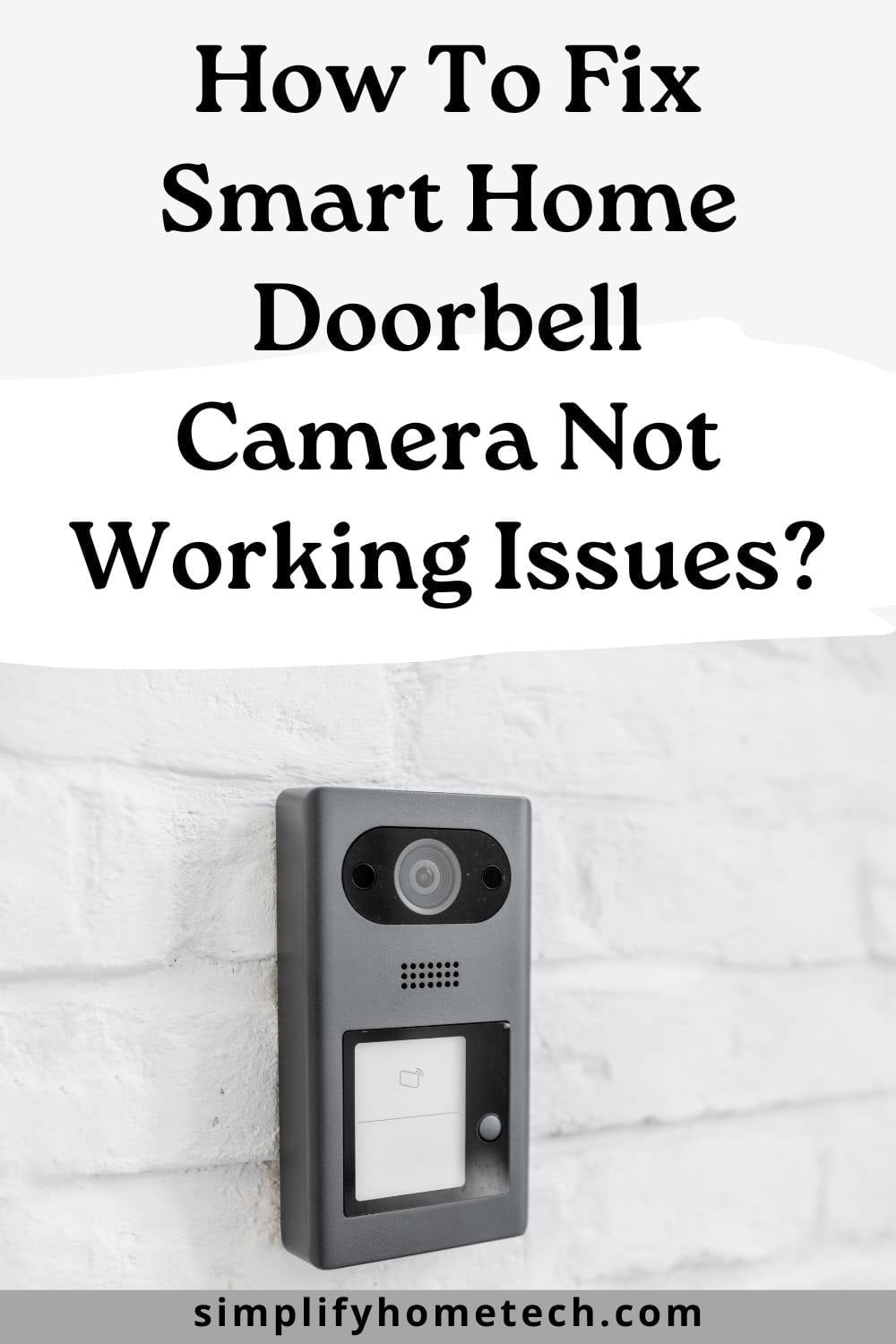Embracing the convenience of smart home devices, doorbell cameras have become a pivotal home security element. Nevertheless, even the best technology can occasionally run into hitches. This detailed guide presents a step-by-step approach to troubleshooting your smart home doorbell camera not working issues, ensuring seamless functionality and maximum home security.
Smart home doorbell cameras have become increasingly popular due to their ability to enhance the security of homes and provide added convenience.
Key benefits of having a smart home doorbell camera
Security: Smart home doorbell cameras allow you to monitor who is at your doorstep and deter potential intruders. With motion detection and live video streaming capabilities, you can keep an eye on your home and receive alerts when someone is at your door.
Convenience: Smart home doorbell cameras provide a convenient way to communicate with visitors at your doorstep, even when you are not at home. With two-way audio and video capabilities, you can talk to delivery people, and visitors, or even scare off potential intruders.
Peace of mind: With a smart home doorbell camera, you can have peace of mind knowing that your home is secure and that you can monitor any activity at your doorstep. This can be especially important for those who travel frequently or have children at home.
Recordings: Many smart home doorbell cameras come with the ability to record video footage, which can be useful in the event of a break-in or other security incident. The recorded footage can be used as evidence and help with investigations.
Overall, smart home doorbell cameras are an important component of a comprehensive home security system. They provide added security, convenience, and peace of mind, helping you to protect your home and loved ones.
Sometimes things go wrong and keep one or more features of smart home doorbell cameras not working at all. Here are the most common problems we’ve found with smart home doorbell cameras, and the solutions we’ve discovered that can help.
Smart home doorbell camera not working: how to fix it?
There are several steps you can take to troubleshoot and fix issues with a smart home doorbell camera not working:
Check the power source
To check the power source for a smart home doorbell camera, you can follow these steps:
If your doorbell camera is connected to a wired power source, check the wiring for any damages or loose connections. Ensure that the wires are properly connected to the transformer and the doorbell camera.
Check the breaker switch in the electrical panel to see if it has tripped. Reset it if necessary.
If your doorbell camera is battery-powered, check the battery level to ensure that it is sufficiently charged. Some doorbell cameras have a low battery indicator light that will alert you if the battery is low.
If your doorbell camera is hardwired but has a battery backup, check the battery level as well. Make sure the battery is fully charged and that it is properly connected to the device.
If you have checked the power source and it seems to be working correctly, try restarting the doorbell camera or resetting it to its default settings.
Check the Wi-Fi connection
If your smart home doorbell camera is not working, it may be due to a weak or unstable Wi-Fi connection. Here are the steps to check your Wi-Fi connection:
Check if other devices are connected to your Wi-Fi network and if they are working correctly. If they are not, then the issue may be with your Wi-Fi network itself.
Move closer to the router to see if the connection improves. If the connection improves, then the issue may be due to a weak Wi-Fi signal.
Check if there are any physical obstacles or interference between your router and the doorbell camera that may be disrupting the Wi-Fi signal.
Common interference sources include thick walls, metal objects, and other electronics. Check your router settings to ensure that your Wi-Fi network is functioning correctly.
You may need to restart your router or change the Wi-Fi channel to avoid interference from other devices.
Try resetting the Wi-Fi connection on the doorbell camera. This may involve removing the device from the app, then re-adding it, or pressing a reset button on the device itself.
If you are still having issues, try resetting the router and the doorbell camera, then reconnecting the device to the Wi-Fi network.
Check the camera’s settings
Open the app that controls your smart home doorbell camera and check if it is properly connected to the internet. Make sure you are using the correct login credentials for your device.
Check if the camera’s settings are correct. Verify that the correct Wi-Fi network is selected and that the camera’s firmware is up-to-date.
Some smart home doorbell cameras allow you to check the firmware version within the app. Check if the camera’s motion detection and notification settings are enabled.
Make sure that notifications are turned on so that you receive alerts when someone rings the doorbell or when motion is detected.
Check if the camera’s video quality settings are correct. If you are experiencing issues with video quality, try lowering the resolution or adjusting the brightness and contrast settings.
If you are still having issues, try restarting the camera or resetting it to its default settings.
Update the firmware
Open the app that controls your smart home doorbell camera and check if a firmware update is available. Some devices will notify you when a firmware update is available.
Follow the instructions provided by the app to update the firmware. The process may take several minutes, and the camera may restart during the update process.
During the update process, do not unplug or turn off the device, as this can cause permanent damage to the camera. After the firmware update is complete, verify that the camera is working correctly.
If your device does not have a built-in update feature, you may need to check the manufacturer’s website for instructions on how to manually update the firmware. This process will vary depending on the manufacturer and model of the device.
It’s important to keep your smart home doorbell camera firmware up-to-date to ensure that it is functioning correctly and has the latest security features.
If you are still having problems with your smart home doorbell camera after updating the firmware, you may need to contact the manufacturer’s customer support for further assistance.
Reset the doorbell camera
Locate the reset button on your smart home doorbell camera. The reset button is typically located on the back or side of the device.
Press and hold the reset button for about 15-30 seconds. The length of time may vary depending on the manufacturer.
Release the button once the LED light on the device starts flashing rapidly.
Wait for the device to reset to its default settings. This process may take several minutes.
Once the device has been reset, you will need to set it up again using the app or instructions provided by the manufacturer.
Note: Resetting your smart home doorbell camera will erase all settings and recorded footage on the device. You will need to set it up again from scratch, including reconnecting to your Wi-Fi network.
Contact customer support
If the problem persists after trying the above steps, contact the manufacturer’s customer support for further assistance. They may be able to provide additional troubleshooting steps or offer a replacement if the device is defective.
Why smart home doorbell camera, not working issue need to fix as quickly as possible?
Fixing a smart home doorbell camera not working issue as quickly as possible is important for several reasons:
- Security: The primary reason for having a smart home doorbell camera is to enhance the security of your home. If the camera is not working, you may not be able to monitor who is at your door or detect potential intruders, which could compromise the safety and security of your home.
- Convenience: Smart home doorbell cameras provide a convenient way to monitor and communicate with visitors at your doorstep. If the camera is not working, you may not be able to communicate with visitors remotely or receive alerts when someone is at your door.
- Liability: If you are using a smart home doorbell camera to monitor deliveries or other activities at your doorstep, a malfunctioning camera could lead to liability issues if something goes wrong.
- Cost: Delaying the repair or replacement of a malfunctioning smart home doorbell camera can result in additional repair costs or the need for a complete replacement, which can be more expensive than fixing the issue promptly.
Conclusion
While smart home doorbell cameras bring enhanced security, they’re not immune to technical glitches. By accurately diagnosing the problem and implementing systematic solutions, these issues can often be rectified. With this guide to troubleshooting your smart home doorbell camera not working issues, you can maintain your device’s optimal performance and continue enjoying the peace of mind it provides.
You might also like,