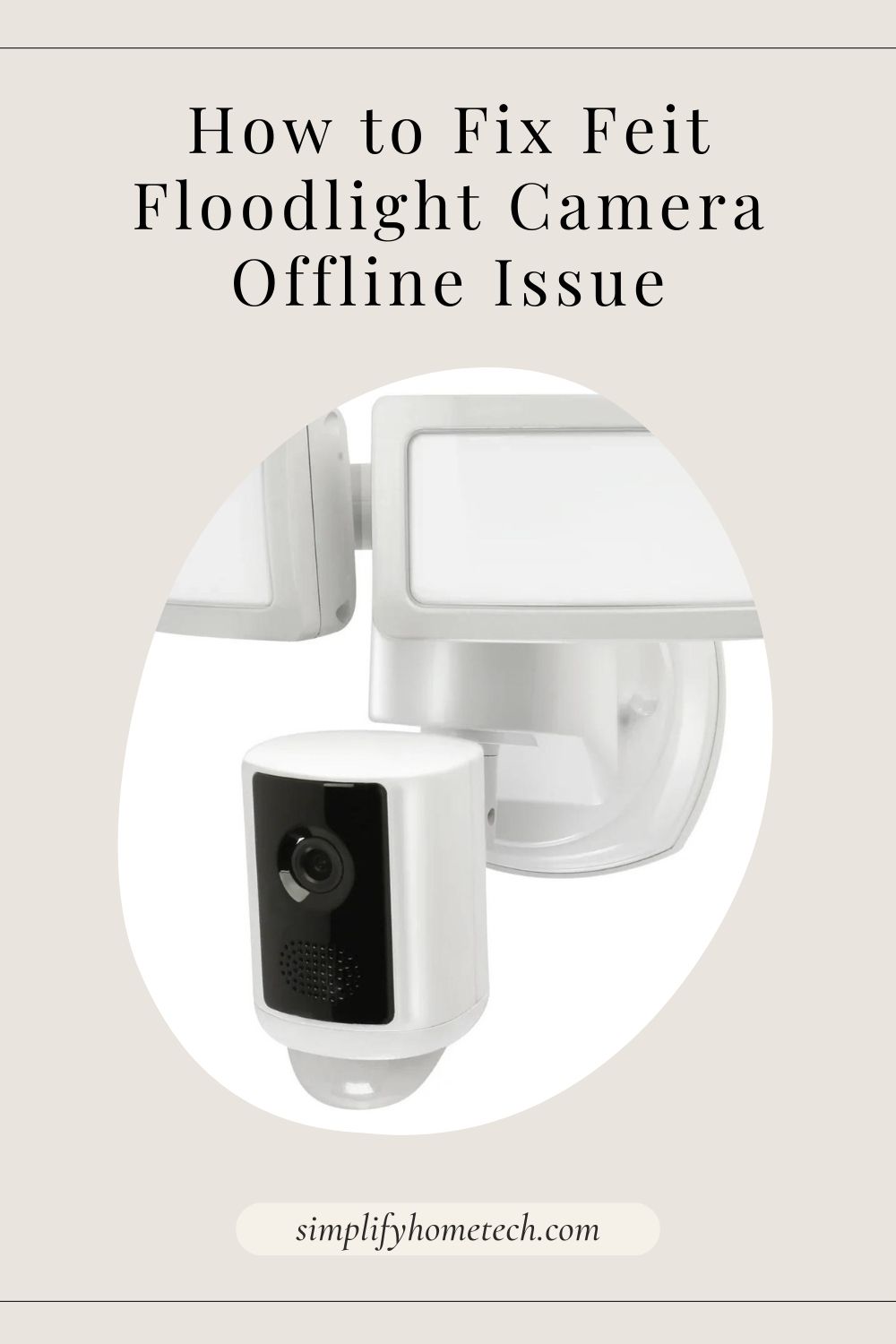Smart home devices have revolutionized how we secure our homes, and the Feit Electric Floodlight Camera stands out as one of the most popular choices for outdoor surveillance. This camera combines high-intensity lighting with real-time video monitoring, giving homeowners peace of mind. However, like any smart device, the Feit Floodlight Camera can sometimes go offline, leaving your home temporarily unmonitored.
If you’ve encountered this issue, you’re not alone. The good news is that most offline problems can be solved with some straightforward troubleshooting steps. In this comprehensive guide, we’ll explore everything you need to know to get your Feit Floodlight Camera back online and functioning reliably. We’ll also share tips to prevent future outages and ensure your security setup remains stable.
Understanding Why Your Feit Floodlight Camera Goes Offline
To fix an offline camera, it’s important to understand why it disconnects in the first place. Several factors can contribute to connectivity issues:
Wi-Fi Signal Weakness: Smart cameras require a consistent and strong Wi-Fi signal. If your camera is mounted too far from the router or obstructed by walls, the signal can drop.
Power Interruptions: Any disruption in power—such as a tripped breaker or loose wiring—can cause the camera to shut off and disconnect.
Firmware Bugs: Occasionally, bugs in the device firmware can interfere with connectivity.
Mobile App Glitches: If the Feit Electric app is outdated or malfunctioning, it may fail to show the correct camera status.
Network Configuration Issues: Misconfigured router settings or interference from other devices can prevent the camera from staying connected.
Performing Initial Checks
Before diving into deep troubleshooting, start with some basic checks. These quick steps can often resolve minor issues without requiring a full reset:
- Ensure Your Wi-Fi is Working: Use your smartphone or laptop near the camera to confirm that the internet is accessible and stable.
- Check the Camera’s Power Source: Make sure the camera is receiving power. Inspect circuit breakers, wall switches, and wires for any disruptions.
- Look at the LED Indicator: The camera’s LED light offers clues. A solid blue light usually means it’s online, while flashing red or no light indicates a problem.
- Restart the Feit App: Close and reopen the app to rule out software glitches.
- Confirm Device Settings: Ensure your mobile device is on the same Wi-Fi network used during the camera’s setup.
How to Fix a Feit Floodlight Camera That’s Offline
If the initial checks don’t solve the problem, proceed with the following troubleshooting methods. These are arranged from simplest to most technical.
Check and Improve Wi-Fi Signal Strength
A weak or unstable Wi-Fi connection is the most common cause of cameras going offline. Start by testing the signal near the floodlight camera:
- Stand near the camera with your phone and check if you have strong Wi-Fi.
- Use a Wi-Fi analyzer app to measure signal strength and detect interference.
Solutions:
- Move your router closer to the camera or place it in a more central location.
- Add a Wi-Fi extender or mesh network to cover dead zones.
- Make sure your network operates on the 2.4 GHz band, which Feit cameras require.
Reboot the Camera (Power Cycle)
Power cycling often resolves temporary software issues.
How to Do It:
- Turn off the power at the circuit breaker or light switch.
- Wait 30 to 60 seconds.
- Restore power and wait for the camera to reboot.
Watch the LED indicator to confirm the camera is booting up correctly.
Reset the Camera to Factory Settings
If the camera remains offline, a factory reset might be necessary.
Steps to Reset:
- Locate the reset button, typically found near the lens or behind a small flap.
- Press and hold the button for about 10 to 15 seconds.
- Release when the LED light begins blinking rapidly.
The camera will reset and enter pairing mode. This means you’ll need to set it up again using the Feit Electric app.
Update the Feit Electric App and Camera Firmware
Outdated software is a common source of bugs and disconnections.
Instructions:
- Open your smartphone’s app store and check for updates to the Feit Electric app.
- Launch the app, navigate to the camera settings, and look for available firmware updates.
- Follow the prompts to complete the firmware update.
Always keep your app and camera firmware up to date to benefit from bug fixes and performance improvements.
Reconnect or Reconfigure the Camera
Sometimes, removing the camera from the app and re-adding it solves offline issues.
Steps:
- Open the Feit app and go to your list of devices.
- Select your floodlight camera and tap on the settings icon.
- Choose “Remove Device.”
- Perform a factory reset on the camera.
- Follow the in-app instructions to re-pair the camera.
Ensure that your phone’s Bluetooth is turned on and that location permissions are enabled during setup.
Inspect and Adjust Router Settings
Advanced users can troubleshoot by reviewing their router’s settings.
Things to Check:
- Ensure the 2.4 GHz band is active. Feit cameras don’t support 5 GHz networks.
- Disable MAC address filtering or whitelist the camera’s MAC address.
- Confirm that DHCP is enabled so the camera can obtain an IP address.
- Disable firewalls or parental controls that might block new devices.
Resolve Network Congestion and Bandwidth Limitations
Too many connected devices can overwhelm your home network.
How to Fix It:
- Disconnect unused smart devices.
- Prioritize the camera in your router’s Quality of Service (QoS) settings.
- Upgrade to a higher-speed internet plan if needed.
- Use a separate guest network for smart devices to reduce interference.
Check for Interference and Environmental Issues
Physical obstructions or environmental factors can affect both Wi-Fi signal and the device itself.
Tips:
- Avoid placing the camera near metal objects or dense walls.
- Keep it protected from extreme heat or moisture.
- Clean the camera lens and housing regularly to prevent damage from dust or weather.
When to Contact Feit Electric Support
If all else fails, there could be a hardware issue or a deeper network incompatibility. In that case, reaching out to Feit support is the next step.
Before contacting them, prepare:
- The camera model and serial number.
- A description of the issue and what you’ve tried.
- Screenshots from the app, if possible.
Feit Electric offers customer service via phone, email, and their website. Most products come with a one-year warranty, so having your proof of purchase handy can expedite replacements or repairs.
Tips to Prevent Your Feit Floodlight Camera From Going Offline Again
After resolving the issue, take proactive steps to avoid future disruptions.
- Position Your Router Strategically: Keep it elevated and centrally located.
- Use a Smart Plug for Scheduled Power Cycling: This can automatically reboot the camera weekly.
- Regularly Check for Software Updates: Turn on app notifications so you’re alerted when updates are available.
- Avoid Overloading Your Network: Limit the number of devices connected simultaneously.
- Label Electrical Circuits: Prevent accidental power cuts by clearly marking breakers.
- Secure the Camera Physically: Mount it securely and shield it from harsh weather.
Final Thoughts
A Feit Floodlight Camera going offline can be frustrating, especially when your home security depends on it. But with a structured approach to troubleshooting, most issues can be resolved quickly. From checking Wi-Fi strength and resetting the device to updating firmware and tweaking router settings, there are many ways to get your camera back online.
By following the steps outlined in this guide, you can not only fix offline problems but also reduce the chances of them happening again. Smart home technology is only as reliable as the network it runs on, so maintaining a strong connection and keeping your devices updated is key to uninterrupted performance.
Security starts with reliability. Ensure your Feit Floodlight Camera stays online, so you can monitor your home with confidence and peace of mind.
You might also like,