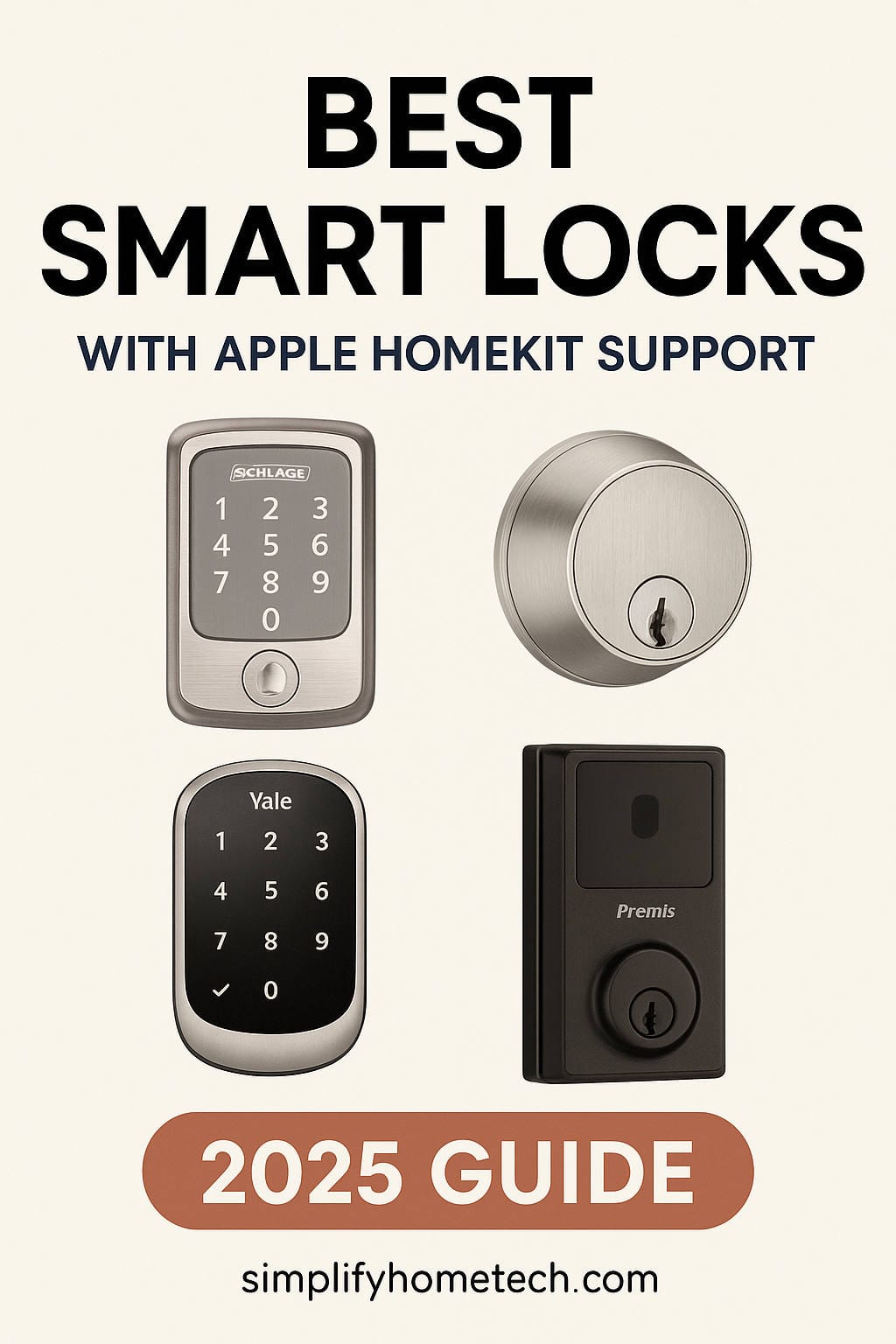Smart home technology continues to evolve, offering convenience, safety, and control like never before. Among these innovations, smart locks have become essential for modern homes. When paired with Apple HomeKit, smart locks offer seamless integration with your iPhone, iPad, Apple Watch, and even Siri. Imagine walking up to your door and having it unlock automatically with your Apple Watch or issuing a simple voice command to lock it up at night. This guide dives deep into the best smart locks with Apple HomeKit support available in 2025, exploring their features, compatibility, real-world performance, and which one might be the perfect fit for your home.
Why Choose a HomeKit-Compatible Smart Lock?
If you’re invested in the Apple ecosystem, choosing a lock that works with HomeKit is a no-brainer. Here’s why:
- Security: HomeKit uses end-to-end encryption to ensure that all communication between your device and the lock is secure.
- Siri Integration: Control your lock using simple voice commands like “Hey Siri, lock the front door.”
- Automations: Create automation routines. For example, have your door lock automatically when you leave home or when your porch lights turn on.
- Home App Control: Monitor and control your lock from the Apple Home app, whether you’re at home or away.
- Home Key Feature: Newer locks offer Apple’s Home Key, letting you unlock the door by tapping your iPhone or Apple Watch.
Understanding Key Technologies: Home Key, Thread, and Matter
Before diving into product reviews, it’s essential to understand the technologies behind modern HomeKit smart locks:
- Home Key: This Apple feature allows unlocking your door using NFC technology—just tap your iPhone or Apple Watch to the lock, no app required.
- Thread: A low-power, mesh networking protocol that ensures fast and reliable performance for smart devices.
- Matter: A unifying smart home standard that allows devices to work across multiple ecosystems. A Matter-compatible lock can work not only with Apple HomeKit but also with Google Assistant and Amazon Alexa.
These technologies influence performance, compatibility, and future-proofing.
Top HomeKit-Compatible Smart Locks in 2025
Let’s explore the top contenders on the market this year.
1. Schlage Encode Plus Smart Wi-Fi Deadbolt
Why It’s a Top Pick:
This lock is one of the first to support Apple Home Key, making it incredibly convenient for Apple users. It also features built-in Wi-Fi, eliminating the need for an external hub.
Key Features:
- Apple HomeKit and Home Key support
- Built-in Wi-Fi
- Touchscreen keypad
- ANSI Grade 1 security rating
- Long battery life
Pros:
- Reliable and fast performance
- Seamless HomeKit and Home Key integration
- Easy to share access codes
Cons:
- Slightly expensive
- Limited to deadbolt configurations
Best For: Homeowners seeking high security and full Apple integration.
2. Level Lock+ (Level Lock Plus)
Why It’s Special:
Level Lock+ offers a hidden design that fits inside your existing deadbolt, maintaining your door’s aesthetic. It’s compatible with Apple HomeKit and includes Home Key support.
Key Features:
- Invisible design inside existing hardware
- Apple Home Key and HomeKit support
- Works with Thread and Matter (via firmware update)
- Auto-unlock and lock features
Pros:
- Sleek, minimalist look
- Supports the latest smart home protocols
- Maintains the original hardware style
Cons:
- Pricier than some competitors
- May require careful installation
Best For: Design-conscious homeowners wanting a smart lock that doesn’t look like one.
3. Yale Assure Lock 2 Series
Why It Stands Out:
Yale has been a trusted name in home security for decades. The Assure Lock 2 series offers multiple configurations including keypad, fingerprint sensor, and support for HomeKit and Home Key in select models.
Key Features:
- Modular connectivity (Wi-Fi, Bluetooth, or Matter)
- Sleek touchscreen keypad
- Optional fingerprint sensor
- Available with or without keyhole
Pros:
- Variety of models to suit different needs
- Excellent build quality
- Easy to install and operate
Cons:
- Not all models support Home Key
- Some features require optional modules
Best For: Families wanting flexibility in access and features.
4. August Wi-Fi Smart Lock (4th Gen)
What Makes It Unique:
The August Smart Lock retrofits over your existing deadbolt, meaning you can keep your original keys. It’s great for renters or those who want a quick, non-invasive upgrade.
Key Features:
- Retrofit design
- Apple HomeKit support
- Built-in Wi-Fi (no hub required)
- DoorSense technology
Pros:
- Easiest to install
- Supports remote access
- Can share virtual keys with guests
Cons:
- Lacks Home Key support
- May feel bulkier than integrated models
Best For: Renters and DIYers who want HomeKit control without replacing the whole lock.
5. Aqara U300 Smart Lock
Why It’s Gaining Popularity:
Aqara brings affordability and features to the table, including support for Apple Home Key, Matter, and biometric access.
Key Features:
- Apple HomeKit and Home Key
- Fingerprint scanner
- Numeric keypad and NFC cards
- Matter and Thread compatibility
Pros:
- Great feature set for the price
- Multiple unlocking options
- Stylish design
Cons:
- Build quality may not match premium brands
- Limited availability in some regions
Best For: Tech-savvy homeowners who want modern features at an affordable price.
Choosing the Right Lock: Factors to Consider
When deciding which smart lock is right for your home, here are a few key factors to think about:
- Compatibility: Make sure the lock works with your existing door type and smart home setup.
- Home Key vs. HomeKit: Decide if you want the added convenience of Home Key tap-to-unlock, or if traditional HomeKit control via app and Siri is sufficient.
- Installation Type: Some locks replace your deadbolt entirely; others retrofit over existing hardware. DIYers may prefer the latter.
- Connectivity: Consider whether the lock connects via Wi-Fi, Bluetooth, or Thread. Thread offers better speed and reliability.
- Battery Life: Look for locks with long battery life and convenient low-battery alerts.
- Guest Access: If you regularly host visitors or Airbnb guests, choose a lock that allows you to share temporary access easily.
- Security Certifications: Look for ANSI Grade 1 or 2 certified locks for peace of mind.
Smart Features You Shouldn’t Overlook
- Auto-Lock/Unlock: Many locks can lock or unlock automatically based on your phone’s location.
- Voice Control: Use Siri to control your lock hands-free.
- Activity Logs: Get a history of who locked or unlocked your door and when.
- Integration with Scenes: Combine your lock with other HomeKit devices. For example, a “Goodnight” scene could lock your door, turn off lights, and lower the thermostat.
Security Considerations
Smart locks are only as good as the security behind them. Here are some features that help keep your home secure:
- Two-Factor Authentication: Adds a layer of security when granting remote access.
- Tamper Alarms: Some locks alert you if someone tries to break in.
- Encrypted Communication: HomeKit uses secure end-to-end encryption to protect your data.
- Auto-Lock Timer: Prevents your door from staying unlocked if you forget.
Installation Tips
- Measure Your Door: Check your existing lock and door thickness before buying.
- Use a Template: Many locks include templates to help with drilling.
- Have Tools Ready: Most installations only require a screwdriver, but check the manual for specifics.
- Test Before Full Installation: Temporarily set up the lock to ensure it functions correctly.
- Update Firmware: Once installed, update the lock’s firmware to access the latest features.
Future-Proofing Your Smart Home
As the Matter and Thread standards gain traction, investing in a lock that supports these protocols ensures your smart home remains compatible with future devices. Thread-based locks are faster and more reliable, and Matter ensures cross-platform support.
Final Recommendations
If you’re still undecided, here’s a quick summary based on typical user needs:
- Best Overall: Schlage Encode Plus – Great performance, Home Key, and built-in Wi-Fi.
- Most Stylish: Level Lock+ – Hidden design and solid features.
- Best Budget Option: Aqara U300 – Affordable yet feature-packed.
- Best for Renters: August Wi-Fi Smart Lock – Easy to install and uninstall.
- Best Versatility: Yale Assure Lock 2 Series – Lots of options and configurations.
Conclusion
Smart locks with Apple HomeKit support offer more than just convenience; they bring security, flexibility, and peace of mind. Whether you prioritize design, price, or advanced features like Home Key and Matter, there’s a smart lock that fits your lifestyle. Take the time to assess your needs, match them with the right product, and enjoy the freedom of secure, keyless living in 2025 and beyond.
Have questions or need help choosing? Drop them in the comments below and join the conversation about making your home smarter and safer.