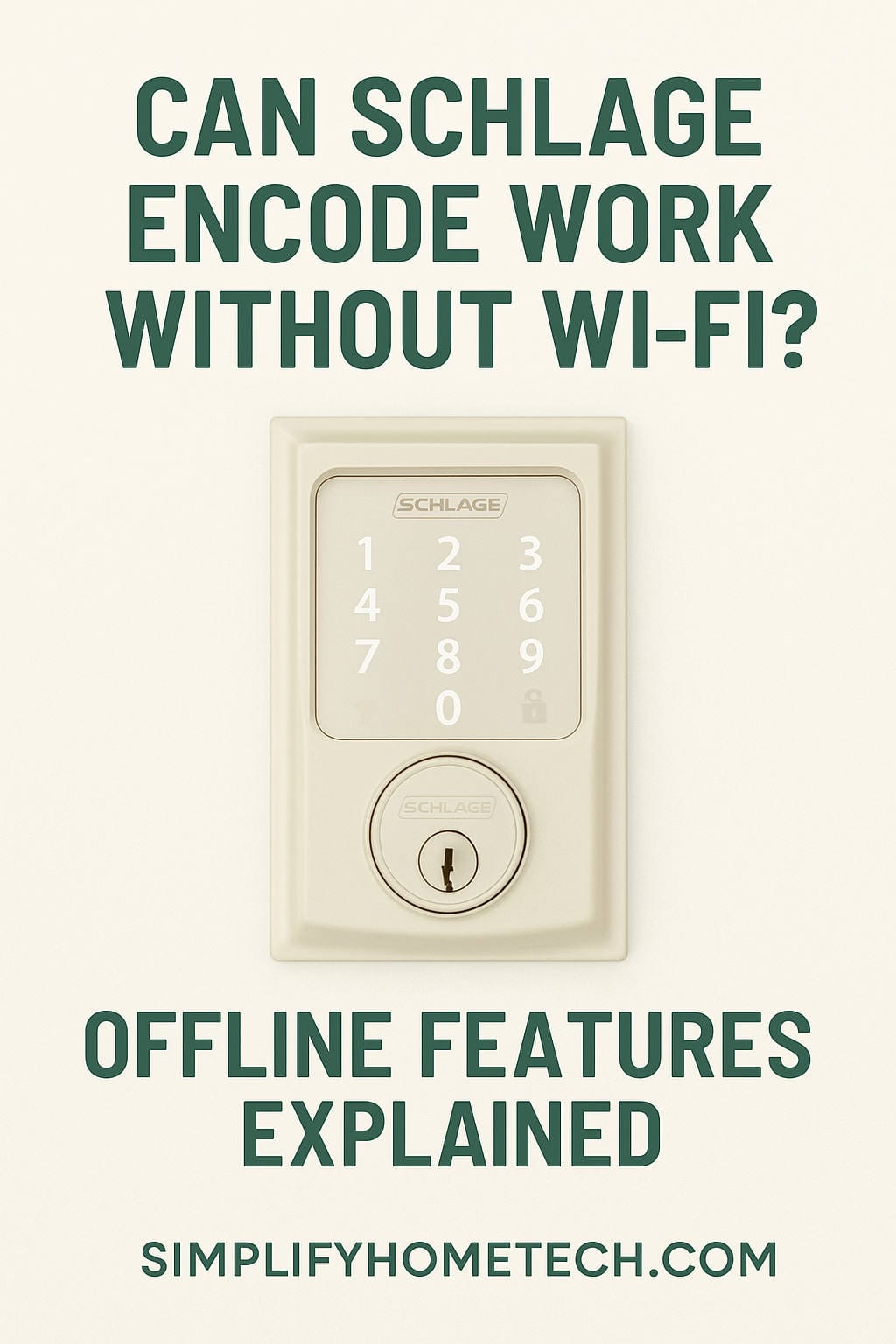Smart locks are changing how we secure our homes. With features like remote access, keyless entry, and guest codes, they offer convenience and security wrapped into one neat package. Among the most popular of these devices is the Schlage Encode smart lock. It’s sleek, reliable, and integrates well with other smart home systems. But here’s a big question that often comes up: Can Schlage Encode work without Wi-Fi?
The answer isn’t as straightforward as a simple yes or no. In this guide, we’ll explore everything you need to know about how the Schlage Encode behaves when it’s not connected to the internet. We’ll look at what features work, which ones don’t, how it compares to other smart locks, and how to prepare for internet outages.
Whether you’re a current Schlage Encode owner or just thinking about making the purchase, this guide will help you understand what to expect if and when your Wi-Fi goes down.
What Is the Schlage Encode Smart Lock?
Before diving into the offline capabilities, let’s understand what the Schlage Encode is and why it’s so popular.
The Schlage Encode is a Wi-Fi-enabled smart deadbolt designed for homeowners who want to control their door locks remotely without relying on external hubs. Unlike some other smart locks that need a separate smart home hub, the Encode has built-in Wi-Fi. This simplifies installation and use.
Key Features:
- Direct Wi-Fi connection (no hub required)
- Remote locking and unlocking via the Schlage Home app
- Create and manage up to 100 access codes
- Integrates with Amazon Alexa and Ring
- Real-time activity monitoring
- Auto-lock functionality
- Built-in alarm for tamper detection
All of these features make the Schlage Encode an excellent choice for users looking for smart convenience and robust home security.
Why Is Wi-Fi Important for Schlage Encode?
Understanding what Wi-Fi enables on the Schlage Encode helps clarify what happens when that connection is lost. Here’s a breakdown of features that depend on a stable internet connection:
| Feature | Needs Wi-Fi? |
|---|---|
| Remote locking/unlocking | Yes |
| Real-time notifications | Yes |
| Activity history | Yes |
| Adding/deleting access codes (via app) | Yes |
| Firmware updates | Yes |
| Alexa and Ring integration | Yes |
| Keypad entry with pre-set codes | No |
| Manual locking/unlocking (thumb turn) | No |
So, as you can see, Wi-Fi is critical for all cloud-based and remote functionality. However, the lock is not entirely useless without it.
Can Schlage Encode Work Without Wi-Fi?
The Short Answer: Yes, But With Limitations
The Schlage Encode does work without Wi-Fi, but only in its basic functions. That means you can still:
- Unlock the door using the keypad with any previously saved code
- Lock or unlock the door manually using the thumb turn inside
- Use the auto-lock feature if it was set up before Wi-Fi was lost
However, you won’t be able to:
- Lock or unlock the door remotely through the app
- Receive alerts or push notifications
- Add, delete, or modify access codes via the app
- Use voice control through Alexa
- Access logs to see who used the lock and when
In essence, when the Wi-Fi goes down, the Schlage Encode transitions from a smart lock to a traditional electronic keypad lock.
What Happens During a Wi-Fi Outage?
Let’s paint a real-world picture. Your internet service provider has an outage while you’re at work. Here’s what you can and can’t do:
What You Can Do:
- Your children can still use their keypad codes to enter the house.
- You can manually lock and unlock the door using the thumb turn.
- The door will auto-lock if you enabled that feature beforehand.
What You Can’t Do:
- Let a guest in remotely if they don’t already have a code.
- Add a new code for a dog walker or cleaner via the app.
- Receive notifications that someone has unlocked the door.
This can be frustrating if you rely on real-time control. However, it doesn’t compromise the core function: keeping your home secure.
What About Power Outages?
One of the most common concerns with electronic locks is what happens when the power goes out. The good news is: Schlage Encode is battery-powered. It runs on four AA batteries and does not rely on your home’s electrical system.
During a Power Outage:
- The lock still functions with keypad entry and manual operation.
- Wi-Fi-dependent features will only stop working if your router/modem also goes offline.
Battery Life:
- Typically lasts 6-12 months depending on usage
- You’ll get notifications when the battery is low (while Wi-Fi is working)
- The lock has a 9V battery terminal at the bottom for emergency power
Tip: Change your batteries proactively every 6 months or whenever prompted.
Offline Security: Is It Still Safe?
Absolutely. Even without an internet connection, the Schlage Encode maintains its core security features:
- Keypad access remains functional
- Manual operation is always available
- Built-in alarm still detects tampering or forced entry attempts
- Previously programmed codes are saved locally
So, while you might lose convenience, you don’t lose security. That makes it a reliable option even during outages or technical issues.
Tips to Prepare for Wi-Fi Outages
If you live in an area with spotty internet or frequent outages, here are a few tips to ensure your Schlage Encode still serves you well:
1. Pre-Program Multiple Access Codes
Create access codes for family, friends, and service providers while your Wi-Fi is up and running.
2. Enable Auto-Lock
Set your lock to automatically lock after a certain period. This feature continues to work even without Wi-Fi.
3. Use the Emergency Jumpstart Feature
If the battery dies and Wi-Fi is down, use a 9V battery at the terminal beneath the keypad to temporarily power the lock and enter your code.
4. Keep Spare Batteries Handy
Always have extra AA batteries in the house to avoid getting locked out.
5. Know Your Backup Options
Understand the manual functions of the lock, especially if you don’t use them regularly.
What You Lose Without Wi-Fi
Here’s a detailed breakdown of which features go offline when your Wi-Fi is out:
| Feature | Availability Without Wi-Fi |
|---|---|
| Unlock with keypad | Available |
| Manual locking/unlocking | Available |
| Auto-lock (pre-configured) | Available |
| Remote lock/unlock via app | Not available |
| Add/edit/delete access codes | Not available |
| Push notifications | Not available |
| Integration with Alexa/Ring | Not available |
| View access logs | Not available |
This helps set realistic expectations. The lock doesn’t become non-functional without Wi-Fi, but its “smart” capabilities do.
Bluetooth vs. Wi-Fi Smart Locks: A Comparison
If you’re considering smart locks and are worried about Wi-Fi reliability, it might help to compare how other types handle offline functionality.
Schlage Encode (Wi-Fi)
- Pros: No hub needed, direct remote access
- Cons: Fully relies on internet for smart features
Schlage Connect (Z-Wave/Zigbee)
- Pros: Works with smart home hubs like SmartThings; some offline automation possible
- Cons: Requires a hub
Ultraloq U-Bolt Pro (Bluetooth + Wi-Fi Bridge)
- Pros: Bluetooth allows local phone control without Wi-Fi
- Cons: Requires extra bridge for Wi-Fi
August Wi-Fi Smart Lock
- Pros: Retrofit design, good app
- Cons: Fully cloud-based, same Wi-Fi limitations as Schlage Encode
If offline flexibility is your priority, consider a lock with Bluetooth connectivity for local control without Wi-Fi.
Common Myths About Schlage Encode
Let’s debunk some common misconceptions:
Myth 1: “Without Wi-Fi, the lock won’t work.”
False. The keypad and manual features remain fully operational.
Myth 2: “You need a smartphone to unlock the door.”
False. Anyone with a valid code can unlock the door using the keypad.
Myth 3: “All user codes are stored online.”
False. Codes are stored locally in the lock’s internal memory.
Myth 4: “The lock needs electricity to work.”
False. It runs on AA batteries and doesn’t rely on your home’s electrical grid.
Understanding these myths can help you use your lock more effectively and confidently.
Is Schlage Encode Right for You?
Here’s a quick guide to help you decide:
Choose Schlage Encode If You:
- Want remote access without a hub
- Already use Amazon Alexa or Ring
- Prefer a user-friendly setup and app
- Don’t experience frequent Wi-Fi issues
Consider Alternatives If You:
- Need local smartphone control without internet
- Prefer more flexible access management offline
- Use Google Assistant or Apple HomeKit (Schlage Encode is limited here)
It ultimately comes down to your lifestyle and how dependent you want to be on your home network.
Final Thoughts: Can Schlage Encode Work Without Wi-Fi?
Yes, the Schlage Encode smart lock can work without Wi-Fi, but only with limited functionality. You’ll still be able to lock and unlock the door using the keypad or manual thumb turn, and previously saved codes will continue to work. However, you’ll lose all remote features, notifications, and smart home integrations until Wi-Fi is restored.
Despite these limitations, the Schlage Encode remains a highly reliable and secure smart lock. As long as you prepare for potential outages by setting up backup codes and keeping your batteries fresh, you can enjoy peace of mind whether your internet is up or not.
If you’re looking for a balance of modern convenience and traditional security, Schlage Encode delivers exactly that.
FAQs
Q: Can I add or remove codes without Wi-Fi?
A: No, changes to access codes require an internet connection and access to the Schlage Home app.
Q: Will the keypad still work if Wi-Fi is out?
A: Yes, all pre-programmed keypad codes will continue to work.
Q: How will I know if the lock is offline?
A: The app will show the device as offline. You won’t receive real-time alerts.
Q: Does Schlage Encode support Bluetooth?
A: No, it uses only Wi-Fi for smart features.
Q: How long do the batteries last?
A: Typically 6 to 12 months, depending on usage.
Have you experienced a Wi-Fi outage while using Schlage Encode? Share your tips and experiences in the comments below!
You might also like,