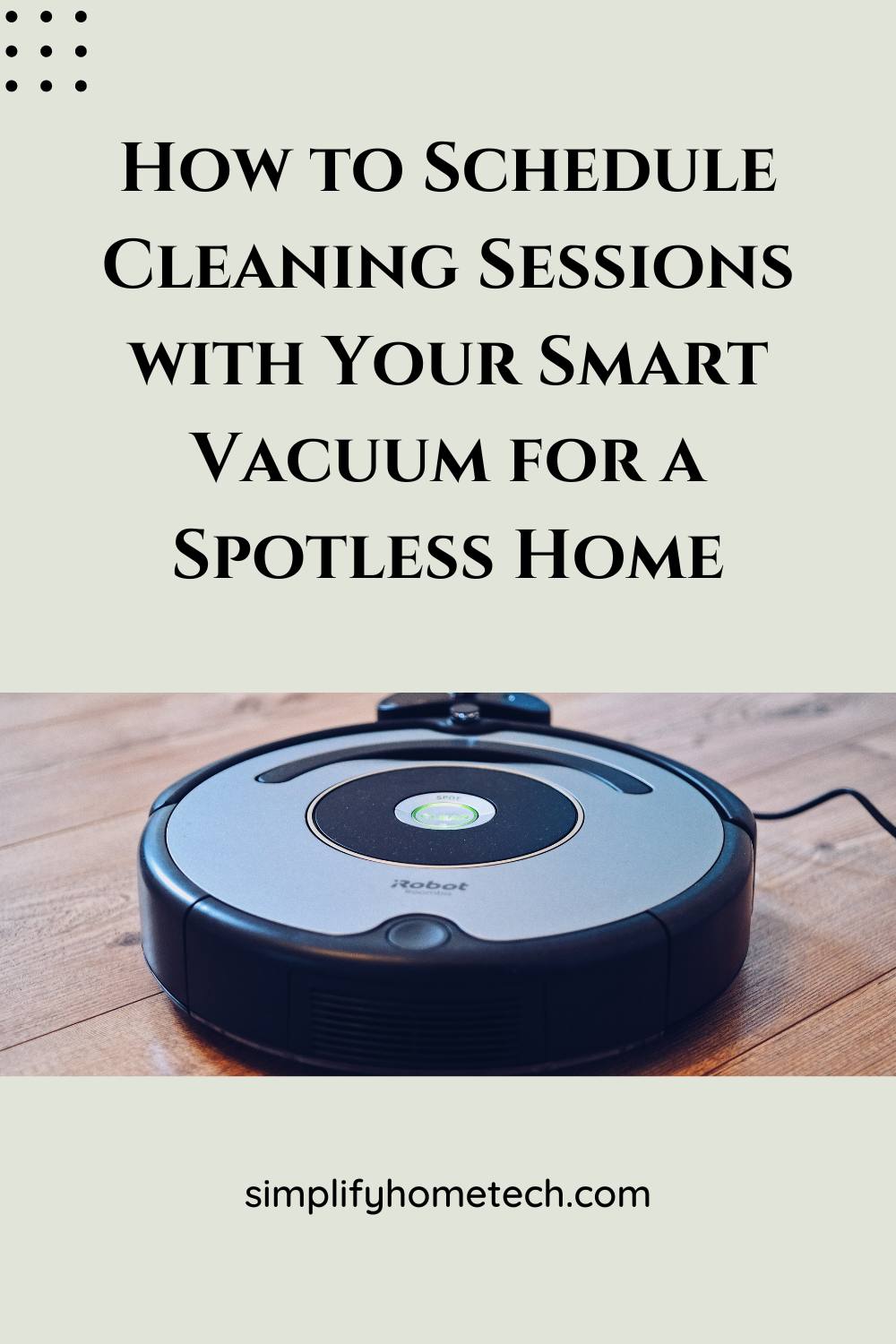Do you want to keep your floors clean without lifting a finger? If so, you might want to invest in a smart vacuum. A smart vacuum is a device that can navigate around your home, avoid obstacles, and pick up dirt, dust, and debris with ease. Some models can even mop your floors and sanitize them with UV light.
But how do you make the most of your smart vacuum? One of the key features that you should look for is the ability to schedule cleaning sessions. This way, you can set your smart vacuum to clean when it’s most convenient for you, whether it’s while you’re at work, sleeping, or away on vacation.
In this article, we’ll explain why scheduling cleaning sessions with your smart vacuum is beneficial, and how to do it using different methods. We’ll also share some tips on how to optimize the efficiency and effectiveness of your smart vacuum. By the end of this article, you’ll be able to enjoy a spotless home with minimal effort.
Benefits of Scheduling Cleaning Sessions with Your Smart Vacuum
Scheduling cleaning sessions with your smart vacuum can offer several advantages, such as:
- Saving time and energy: You don’t have to worry about manually starting or stopping your smart vacuum every time you want to clean your floors. You can simply set a schedule and let it do its job automatically.
- Maintaining a consistent level of cleanliness: By scheduling regular cleaning sessions, you can ensure that your floors are always clean and free of dust and allergens. This can improve the air quality and hygiene of your home, especially if you have pets or children.
- Maximizing battery life and performance: Scheduling cleaning sessions can help you optimize the battery life and performance of your smart vacuum. You can avoid overcharging or undercharging your device, and prevent it from running out of power in the middle of a cleaning session. You can also choose the best cleaning mode and settings for different types of floors and areas.
Methods to Schedule Cleaning Sessions with Your Smart Vacuum
There are different ways to schedule cleaning sessions with your smart vacuum, depending on the model and features that it offers. Here are some common methods that you can use:
- Using a remote control: Some smart vacuums come with a remote control that allows you to set a timer or a daily schedule for cleaning. You can use the buttons on the remote to select the days and times that you want your smart vacuum to start cleaning.
- Using an app: Many smart vacuums are compatible with apps that let you control and customize them from your smartphone or tablet. You can download the app from the App Store or Google Play Store and connect it to your smart vacuum via Wi-Fi or Bluetooth. Then, you can access the schedule function in the app and create a cleaning schedule that suits your needs. You can also adjust the cleaning mode, power level, water flow level, and other settings from the app.
- Using voice commands: Some smart vacuums work with digital voice assistants like Amazon Alexa or Google Assistant. This means that you can use voice commands to schedule cleaning sessions with your smart vacuum. For example, you can say “Alexa, ask Roomba to clean every Monday at 10 a.m.” or “Hey Google, schedule Roborock to clean the living room at 8 p.m.”
Tips for Optimizing Your Smart Vacuum’s Efficiency and Effectiveness
To make sure that your smart vacuum cleans efficiently and effectively, here are some tips that you should follow when scheduling cleaning sessions:
- Clear the floor of cords, curtains, tassels, toys, and other objects that might get tangled or stuck in your smart vacuum’s brushes or wheels. This will prevent your device from stopping or malfunctioning during a cleaning session.
- Use virtual barriers or boundary strips to block off areas that you don’t want your smart vacuum to enter. For example, you might want to keep it away from stairs, pet bowls, delicate furniture, or rooms that are already clean.
- Monitor your smart vacuum’s progress and performance using the app or voice assistant. You can check the battery level, cleaning history, error messages, and maintenance alerts of your device. You can also pause, resume, or cancel a cleaning session if needed.
- Clean and maintain your smart vacuum regularly. You should empty the dustbin, rinse the filter, wipe the sensors, and replace the brushes and mop pads as needed. This will ensure that your device works properly and lasts longer.
FAQs about Scheduling Cleaning Sessions with Your Smart Vacuum
Here are some frequently asked questions about scheduling cleaning sessions with your smart vacuum:
Q. How often should I schedule cleaning sessions with my smart vacuum?
A. The answer depends on several factors, such as the size of your home, the amount of traffic and dirt, and your personal preference. Generally, you should schedule cleaning sessions at least once a week to keep your floors clean and fresh. However, you can also schedule more frequent cleaning sessions if you have a large home, pets, children, or allergies.
Q. Can I schedule different cleaning sessions for different rooms or areas?
A. Yes, some smart vacuums allow you to create different cleaning schedules for different rooms or areas. For example, you can schedule your smart vacuum to clean the kitchen every day, the living room every other day, and the bedrooms once a week. You can also set different cleaning modes and settings for each room or area, depending on the type of floor and the level of dirt.
Q. What happens if my smart vacuum runs out of battery or water during a cleaning session?
A. Most smart vacuums have a feature called auto-recharge and resume. This means that if your smart vacuum runs out of battery or water during a cleaning session, it will automatically return to its charging dock or water tank to replenish itself. Then, it will resume the cleaning session from where it left off.
Conclusion
Scheduling cleaning sessions with your smart vacuum is a smart way to keep your floors clean without any hassle. You can set a schedule that fits your lifestyle and preferences, and let your device do the rest. You can also use different methods to schedule cleaning sessions, such as a remote control, an app, or voice commands. By following some simple tips, you can optimize the efficiency and effectiveness of your smart vacuum and enjoy a spotless home.
If you’re looking for a smart vacuum that can help you schedule cleaning sessions easily and effectively, we recommend checking out the ECOVACS DEEBOT N8 PRO+. This smart vacuum features laser navigation, multi-floor mapping, virtual boundaries, auto-recharge and resume, and voice control. It also has a powerful suction, a large dustbin, and an advanced mopping system. You can use the ECOVACS Home app to create customized cleaning schedules for different rooms and areas and adjust the cleaning mode and settings according to your needs.
To learn more about the ECOVACS DEEBOT N8 PRO+ and how it can help you schedule cleaning sessions with your smart vacuum, visit ecovacs.com today.
You might also like,
How to Set Up and Connect Your Smart Vacuum to Wi-Fi: A Step-by-Step Guide