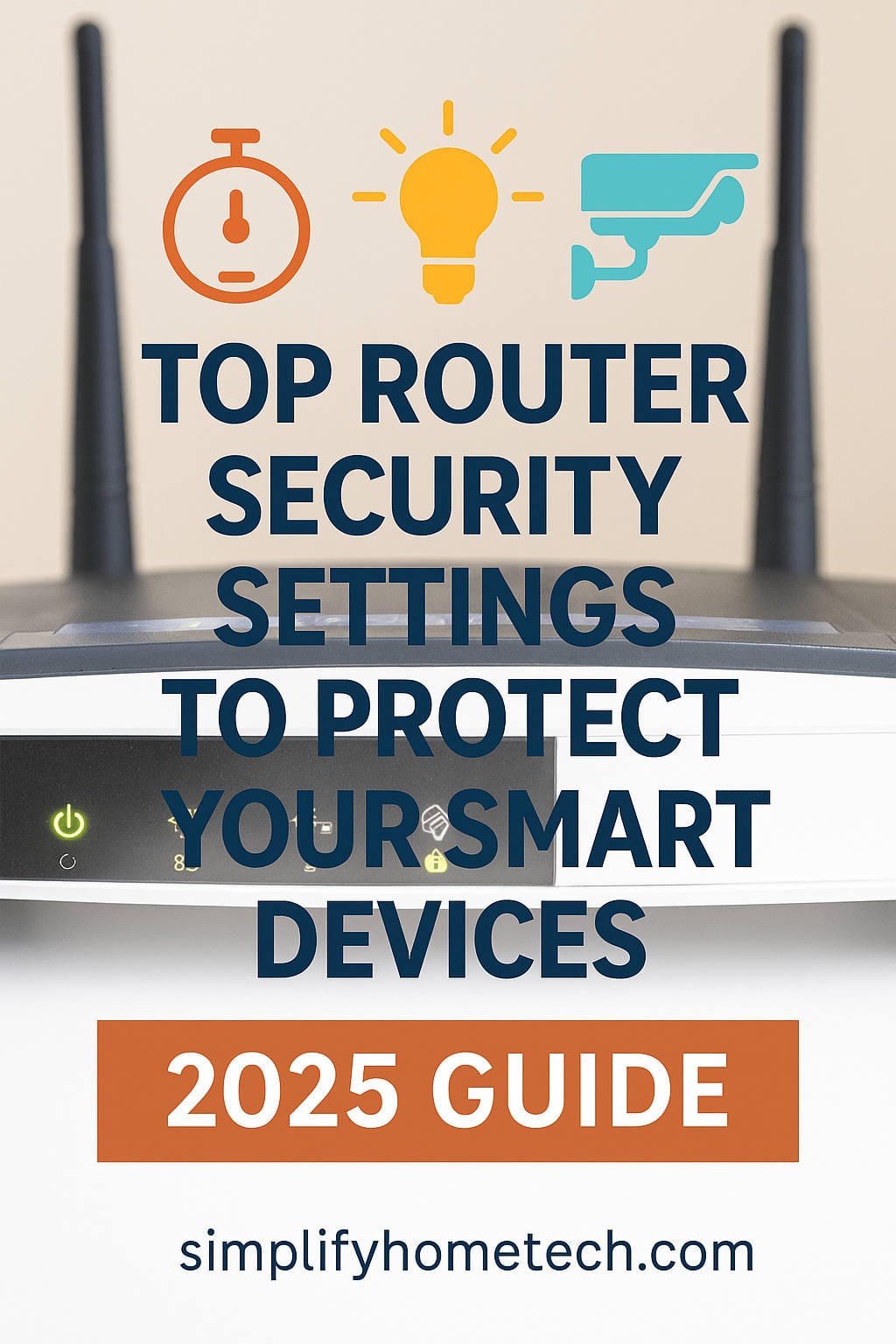In our increasingly connected world, routers are no longer just a tool to get online—they are the nerve center of our smart homes. From smart lights and voice assistants to refrigerators and thermostats, these devices rely heavily on your home network to function properly. And at the heart of this network is your router.
But here’s the catch: the convenience and automation of smart devices also open up new avenues for cyber threats. Most smart devices are not designed with robust security in mind, which makes your router’s settings critically important.
This guide will walk you through everything you need to know about router security settings and how they impact your smart devices. We’ll cover the risks, best practices, and actionable tips to help you maintain a secure and efficient smart home.
Why Router Security Matters for Smart Devices
Let’s start with the basics. A router does more than connect you to the internet—it manages all the traffic between your devices and the web. It’s the gatekeeper of your home network.
Here’s how router security directly affects your smart devices:
- Protects privacy: Smart devices often collect personal data. A compromised router could expose this information.
- Prevents unauthorized access: Hackers can use weak router settings to control or disable your smart devices.
- Reduces network congestion: Misconfigured settings can slow down your entire network.
In short, a poorly secured router can put your smart home—and your data—at risk.
Common Vulnerabilities of Smart Devices
Before we dive into router configurations, it’s crucial to understand why smart devices are more vulnerable than traditional computers or smartphones.
1. Weak Built-in Security
Manufacturers often prioritize cost and convenience over security. Many devices ship with basic or outdated security protocols.
2. Default Credentials
A surprising number of devices still use default usernames and passwords, making them easy targets for hackers.
3. Limited Firmware Updates
Smart devices are rarely updated, meaning vulnerabilities can remain unpatched for years.
4. Always-On Internet Connection
These devices are constantly connected, which increases the risk of exploitation if security measures aren’t in place.
Because of these weaknesses, smart devices depend heavily on your network security for protection.
Key Router Settings That Affect Smart Device Security
Let’s explore the router settings that play a crucial role in safeguarding your smart devices—and what you should do to optimize them.
1. Wi-Fi Encryption: Use WPA3 or WPA2
What it is: Encryption secures the data transmitted over your Wi-Fi network.
Why it matters: Older encryption types like WEP and WPA are easy to crack. WPA2 is standard, but WPA3 offers enhanced protection.
What to do:
- Enable WPA3 if your router supports it.
- Otherwise, use WPA2 with a strong, unique password.
- Avoid using WEP or open networks at all costs.
2. Set Up a Guest Network
What it is: A separate network that isolates certain devices or visitors from your main network.
Why it matters: Separating smart devices from personal devices can limit the spread of threats.
What to do:
- Create a guest or IoT-specific network.
- Use a different SSID and password than your main network.
- Don’t enable device-to-device communication on this network.
3. Disable UPnP (Universal Plug and Play)
What it is: A protocol that allows devices to open ports on the router automatically.
Why it matters: While convenient, it can be abused by malware or hackers to open backdoors into your network.
What to do:
- Turn off UPnP in your router settings.
- Manually configure port forwarding for devices that require it.
4. Enable Your Router’s Firewall
What it is: A built-in feature that monitors and blocks suspicious network activity.
Why it matters: Firewalls act as a first line of defense against outside attacks.
What to do:
- Ensure your router’s firewall is enabled.
- If available, set up custom rules to block unnecessary inbound traffic.
5. MAC Address Filtering
What it is: Allows only approved devices to connect to your network based on their unique MAC addresses.
Why it matters: Adds an extra layer of control over who and what can access your network.
What to do:
- Enable MAC filtering and add your smart devices to the allowed list.
- Be aware this is not foolproof—MAC addresses can be spoofed—but it’s useful in combination with other measures.
6. Turn Off Remote Management
What it is: Lets you access your router’s admin interface from outside your home network.
Why it matters: While helpful in some scenarios, it opens a potential security hole.
What to do:
- Disable remote management unless you absolutely need it.
- If required, use a VPN for secure remote access.
7. Update Router Firmware Regularly
What it is: Software updates that fix bugs and patch security vulnerabilities.
Why it matters: An outdated router is a prime target for hackers.
What to do:
- Enable automatic updates if your router supports it.
- Otherwise, check the manufacturer’s website monthly.
Advanced Router Settings for Smart Home Security
For tech-savvy users or those managing many devices, these advanced features can further enhance security.
1. Network Segmentation (VLANs)
What it is: Splits your network into virtual zones.
Why it matters: If one device gets compromised, it can’t easily affect others on a different VLAN.
What to do:
- Use VLANs to separate work devices, smart home devices, and personal gadgets.
- If VLANs aren’t supported, use multiple SSIDs for a similar effect.
2. DNS Filtering
What it is: Filters access to specific websites and domains.
Why it matters: Helps prevent your devices from connecting to malicious servers.
What to do:
- Use secure DNS services like Cloudflare (1.1.1.1) or OpenDNS.
- Configure your router to use the DNS service of your choice.
3. QoS (Quality of Service)
What it is: Prioritizes network traffic based on type or device.
Why it matters: Ensures critical devices like security cameras or voice assistants get consistent performance.
What to do:
- Assign higher priority to essential smart devices.
- Set bandwidth limits for non-essential traffic.
4. Router-Level VPN
What it is: Routes all your internet traffic through a secure virtual private network.
Why it matters: Encrypts traffic for all connected devices, even those that don’t support VPNs natively.
What to do:
- Choose a router that supports VPN client mode.
- Install compatible firmware like DD-WRT or OpenWRT if needed.
Ongoing Best Practices for Smart Home Security
Security isn’t a one-time task—it requires ongoing maintenance. Here are everyday habits to protect your network:
- Change default usernames and passwords immediately after setup.
- Use a password manager to generate and store strong, unique passwords.
- Turn off features you don’t use like WPS, Telnet, or FTP.
- Review connected devices monthly and remove unfamiliar ones.
- Educate everyone at home on basic security hygiene.
Red Flags to Watch For in Smart Device Behavior
Even with all the right settings, things can go wrong. Watch out for:
- Unusual device activity (e.g., lights turning on by themselves)
- Increased data usage
- Devices appearing offline when they shouldn’t be
- Unexpected reboots or lag
If something seems off, investigate your router logs, scan your network, and consider resetting the device.
Choosing the Right Router for Smart Homes
If your current router lacks modern security features, upgrading might be the smartest move. Look for routers that offer:
- WPA3 support for stronger encryption
- Automatic firmware updates
- Mesh networking for larger homes
- Built-in threat detection
- Mobile app management for easy control
- Parental controls and access scheduling
Trusted brands with good reputations include Asus, TP-Link, Netgear, Ubiquiti, and Google Nest Wi-Fi.
Bonus Tips: Smart Device-Specific Security Measures
Besides your router, there are things you can do directly with your smart devices:
- Register your devices to get update alerts.
- Keep devices updated via manufacturer apps.
- Read privacy policies to understand what data is collected.
- Use 2FA (Two-Factor Authentication) if the device or app supports it.
- Limit permissions during device setup.
Conclusion: Building a Resilient Smart Home Network
Securing your router is arguably the most important step you can take to protect your smart home. With more devices connecting to your network than ever before, from baby monitors to smart locks, every connection is a potential point of vulnerability.
By taking the time to configure your router correctly, segment your network, and adopt best practices, you create a solid foundation for your smart home. It’s not just about preventing hackers—it’s about ensuring reliability, performance, and peace of mind.
Remember: the strength of your smart home security starts at the gateway—your router. Make it count.
Recommended Resources
- RouterSecurity.org – In-depth tutorials and tips for securing home routers.
- Consumer Reports: How to Secure Your Wi-Fi Router
- EFF: Surveillance Self-Defense Guide – Practical digital security advice.
Stay connected. Stay protected.