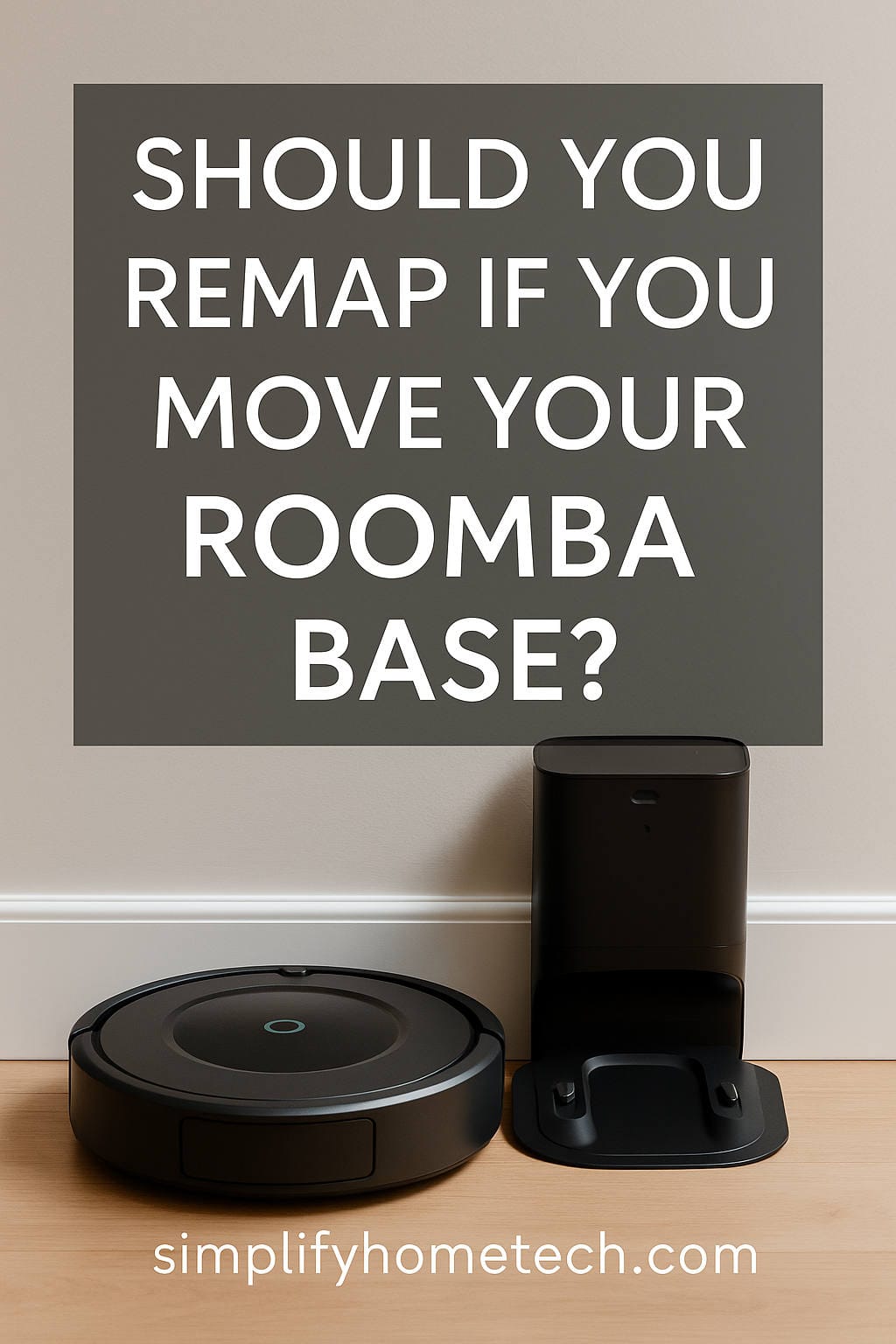Roomba robotic vacuums have become a popular solution for automated home cleaning, combining advanced technology and convenience. One of the most common questions Roomba users ask is, “If I move the Roomba base, do I have to remap my home?” Whether you’re rearranging furniture, moving to a new home, or just want the base station in a more discreet location, it’s important to understand how such a move impacts your Roomba’s performance.
In this guide, we’ll break down everything you need to know about moving the Roomba base station, how it affects smart mapping, and tips to ensure a smooth transition. Whether you own a high-end mapping Roomba like the i7, s9, j7, or a simpler model, this guide will help you get the best performance out of your device.
Understanding How Roomba Navigation and Mapping Works
Before diving into what happens when you move the base, let’s first understand how Roomba navigates and maps your home.
1. Roomba Models With Mapping (Smart Map)
Many modern Roombas use Imprint™ Smart Mapping technology. This includes models like:
- Roomba i3/i3+
- Roomba i7/i7+
- Roomba s9/s9+
- Roomba j7/j7+
These models use sensors and cameras to learn the layout of your home, creating a Smart Map that allows for targeted room cleaning. Once mapped, you can use the iRobot Home App to label rooms, set no-go zones, and schedule cleanings for specific areas.
2. Roomba Models Without Mapping
Lower-end models like the Roomba 600 and 700 series use random navigation patterns and do not store permanent maps. These models rely on bump sensors and basic floor tracking. For these Roombas, the base’s location isn’t as crucial, and moving it won’t affect cleaning much.
So, If I Move My Roomba Base, Do I Have to Remap?
The Short Answer:
It depends on your Roomba model.
Here’s a breakdown:
| Roomba Model | Uses Smart Mapping? | Requires Remapping If Base Moves? |
|---|---|---|
| Roomba 600/700 Series | No | No |
| Roomba e5/e6 | No | No |
| Roomba i3/i3+ | Yes (Basic Mapping) | Not necessarily, but may affect navigation temporarily |
| Roomba i7/i7+ | Yes | Possibly, depending on how far the base is moved |
| Roomba s9/s9+ | Yes | Likely, especially if moved to a different floor or distant location |
| Roomba j7/j7+ | Yes | Yes, if moved significantly or between floors |
What Happens When You Move the Base Station?
Roombas use the base station as their home point—the place they start and end cleaning sessions. When you move the base station, the Roomba may:
- Have trouble locating the base during a cleaning session.
- Get lost and fail to return to base.
- Start a cleaning cycle but create a new map, depending on the distance of the move.
- Continue to clean but take longer to adjust.
Let’s break down common scenarios and what they mean for remapping.
Scenario 1: Moving the Base a Few Feet
If you move the Roomba base station within the same room or a short distance (a few feet), your smart-mapping Roomba usually does not require a remap. The robot will still recognize its surroundings and adjust its return-to-base path accordingly.
Tips:
- Place the new location against a wall with at least 1.5 feet of clearance on each side.
- Run a full cleaning cycle so the Roomba can update its return path.
- Avoid blocking the new location with furniture or clutter.
Scenario 2: Moving the Base to Another Room on the Same Floor
If the base is moved to a different room but on the same floor, your Roomba might:
- Recognize the area if it’s already mapped.
- Adjust over time with a couple of cleaning cycles.
- Struggle initially to return to the dock correctly.
Some users report that the robot reorients itself after a few runs. However, if your model is sensitive (like the i7 or s9), it may either:
- Treat the new location as a new map zone.
- Or ask you to confirm or create a new map.
Tips:
- Let the Roomba start a few cleaning sessions from the new base.
- Avoid manually carrying the robot to the base; let it dock on its own.
- Use the iRobot Home App to review or update the Smart Map.
Scenario 3: Moving the Base to a Different Floor
This is where things get trickier.
If you move your Roomba base station to an entirely different floor, your Roomba:
- May not recognize the surroundings at all.
- Will likely start a new map if your model supports multiple floor maps.
- Could get lost, especially when trying to return to a base it can’t find.
For models like the i7, s9, and j7, you can save multiple maps—one for each floor.
Tips:
- Use the app to create and name maps for each floor.
- Start the Roomba from the dock every time, on the correct floor.
- Avoid swapping floors mid-cycle.
How to Set Up Roomba After Moving the Base
If you’re moving the base, especially for mapping models, follow these best practices to reduce confusion and avoid having to completely remap:
1. Position the Dock Correctly
- Place it against a flat wall.
- Ensure 1.5 feet (0.5 meters) of clearance on both sides.
- Keep the area around it clutter-free.
2. Run a Test Cleaning Cycle
Start a full clean from the base’s new location. This lets your Roomba:
- Recognize the area.
- Adjust its navigation path.
- Possibly update the map in the app.
3. Use the iRobot App Tools
- Check the Smart Map status.
- Review map updates.
- Re-label rooms if necessary.
- Set or reset no-go zones if the map changes.
4. Don’t Manually Carry Roomba Back
Let it return to the base on its own to ensure it correctly learns the new route.
Do You Ever Need to Completely Remap?
Yes, there are situations where a complete remap is beneficial or necessary:
- You move the Roomba base to a far or completely new location.
- You relocate to a new home.
- You have made major furniture/layout changes.
- The existing map becomes inaccurate or glitchy.
How to Remap:
- Open the iRobot Home App.
- Go to Smart Maps.
- Choose the existing map and delete it (if necessary).
- Select Create New Map.
- Let the Roomba run through an entire mapping run.
Common Questions and Answers
Q: Will my Roomba forget my entire map if I move the base?
A: Not always. Minor moves won’t cause loss of map data. Large moves might trigger the creation of a new map, especially on different floors.
Q: Can Roomba recognize multiple base stations?
A: No. Roomba is designed to work with one base station per floor or map. Swapping bases or using two at once causes confusion.
Q: Will Roomba still clean if it can’t find the base?
A: Yes, it will still clean but may stop in place if it can’t find the dock after finishing.
Q: Can I have more than one map saved?
A: Only mapping-capable models like the i7, s9, and j7 support multiple floor maps. Entry-level models do not.
Final Tips for Moving the Roomba Base Without Issues
To wrap it up, here are some final best practices when relocating your Roomba base:
- Use the same floor when possible if you want to avoid remapping.
- Don’t move the base too often unless necessary.
- Let Roomba start and end at the base to improve navigation.
- Use mapping tools in the app to adjust or re-map as needed.
- Give it a few runs to settle in. Sometimes it needs time to reorient.
Conclusion: Moving the Roomba Base Doesn’t Always Mean Remapping
In most cases, you don’t have to remap if you’re just moving the base a little or to another room on the same floor. However, for bigger moves or different floors, remapping may be required—especially with smart mapping Roombas like the i7, s9, or j7.
The good news is that Roombas are designed to adapt and learn. With a few steps and a little patience, your robot vacuum will adjust to its new environment and continue cleaning efficiently.
By understanding how Roomba mapping works and how the base station affects it, you can avoid navigation issues, reduce frustration, and get the most out of your robotic helper.
FAQs
1. What happens if I move my Roomba base to another floor?
Your Roomba will likely treat the new floor as a completely new environment. Mapping models will create a new Smart Map, and you’ll need to start a new map cycle from scratch.
2. Can I use one Roomba for multiple floors?
Yes, models with Smart Mapping like i7, s9, and j7 can store maps for multiple floors. Just ensure you start and end cleaning from the base on each floor.
3. How do I know if my Roomba needs to remap?
If it gets lost frequently, can’t find the dock, or asks you to create a new map in the app, it’s a sign it may need to remap.
4. Will deleting a map delete my cleaning history?
No, deleting a map only removes the floor layout. Your cleaning history (like cleaning time, area, etc.) remains available in the app.
5. Can I move the Roomba base temporarily?
Yes, temporary moves are fine. Just return it to its original spot before the next cleaning to maintain consistent mapping.