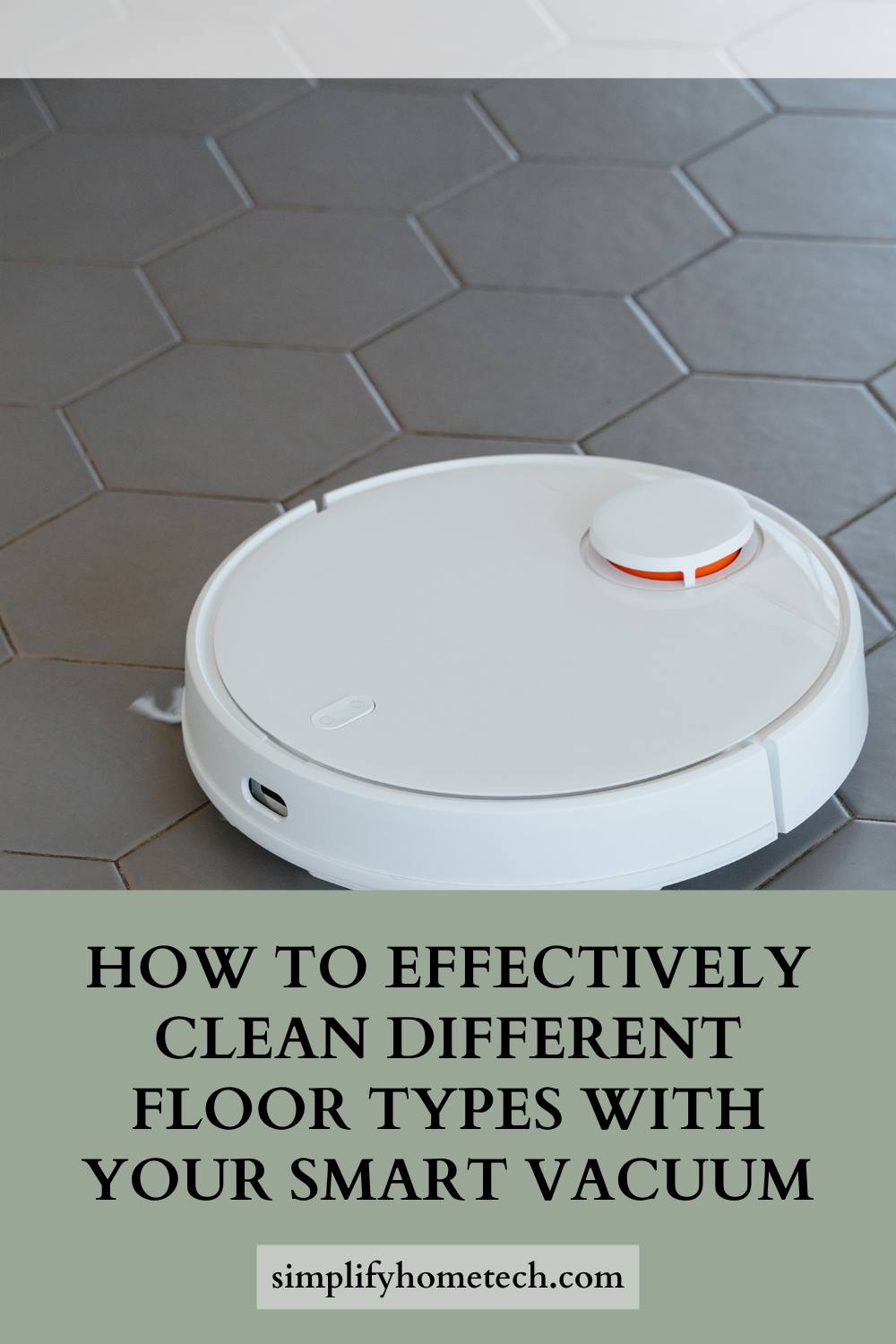If you have a smart vacuum, you might think that cleaning your floors is as easy as pressing a button and letting the robot do the work. However, not all floors are the same, and different types of flooring require different cleaning methods and products. In this article, we will show you how to effectively clean different floor types with your smart vacuum, and what to avoid to prevent damage and ensure optimal performance.
What is a Smart Vacuum?
A smart vacuum is a robotic device that can automatically clean your floors without much human intervention. Smart vacuums are equipped with sensors, cameras, or lasers that help them navigate your home and avoid obstacles. They can also be controlled via a remote, an app, or voice commands. Some smart vacuums have advanced features like mapping, scheduling, mopping, or self-emptying.
Why Use a Smart Vacuum?
Using a smart vacuum can save you time and energy by taking care of the tedious task of vacuuming your floors. Smart vacuums can also help you maintain a cleaner and healthier home by removing dust, dirt, pet hair, allergens, and odors from your floors. Moreover, smart vacuums can adapt to different floor types and adjust their suction power and brush speed accordingly.
How to Clean Hardwood Floors with Your Smart Vacuum
Hardwood floors are beautiful and durable, but they can also be sensitive to scratches, moisture, and harsh chemicals. To clean hardwood floors with your smart vacuum, follow these steps:
- Vacuum the floor, using a machine that is safe for your floors and won’t damage them. Some smart vacuums have a special mode or attachment for hardwood floors that reduce the suction power and avoids scratching the surface.
- Prepare the cleaning product as stated on the product package (if diluting, use cold to lukewarm water), and fill a spray bottle with it. Make sure to use a product that is specifically designed for hardwood floors, and avoid vinegar, ammonia, or abrasive cleaners that can strip the finish or cause discoloration.
- Spray a small area of the floor with the cleaning product, and wipe it with a microfiber cloth or mop. Do not soak the floor or leave puddles of water, as this can cause warping or swelling of the wood. Work in sections, and repeat until the entire floor is clean.
- Dry the floor with a clean cloth or mop, or let it air dry completely. Do not walk on the floor until it is dry, as this can leave marks or dirt on the surface.
How to Clean Tile Floors with Your Smart Vacuum
Tile floors are easy to maintain and resistant to stains, but they can also accumulate dirt and grime in the grout lines. To clean tile floors with your smart vacuum, follow these steps:
- Vacuum the floor, using a machine that has enough suction power to remove dust and debris from the tiles and grout. Some smart vacuums have a brush roll that can agitate the dirt and loosen it from the crevices.
- Prepare the cleaning product as stated on the product package (if diluting, use warm water), and fill a bucket with it. Make sure to use a product that is suitable for tile floors, and avoid bleach, vinegar, or acidic cleaners that can damage the tile or grout.
- Dip a mop into the bucket, wring out excess water, and mop the floor in sections. Rinse the mop frequently in clean water, and change the bucket when it gets dirty. For stubborn stains or dirt in the grout lines, you can use a soft-bristled brush or an old toothbrush to scrub them gently.
- Dry the floor with a clean cloth or mop, or let it air dry completely. Do not walk on the floor until it is dry, as this can leave marks or dirt on the surface.
How to Clean Carpet Floors with Your Smart Vacuum
Carpet floors are soft and cozy, but they can also trap dust mites, allergens, and odors. To clean carpet floors with your smart vacuum, follow these steps:
- Vacuum the floor, using a machine that has a powerful suction and a rotating brush roll that can lift dirt and hair from the carpet fibers. Some smart vacuums have a special mode or sensor for carpet floors that adjusts the suction power and brush speed accordingly.
- Prepare the cleaning product as stated on the product package (if diluting, use warm water), and fill a spray bottle with it. Make sure to use a product that is compatible with your carpet type and color, and avoid bleach, ammonia, or harsh chemicals that can damage or fade the carpet.
- Spray a small area of the carpet with the cleaning product, and blot it with a clean cloth or paper towel. Do not rub or scrub the carpet, as this can damage the fibers or spread the stain. Work in sections, and repeat until the entire carpet is clean.
- Dry the carpet with a fan or dehumidifier, or let it air dry completely. Do not walk on the carpet until it is dry, as this can leave marks or dirt on the surface.
Tips for Using Your Smart Vacuum Effectively
To get the best results from your smart vacuum, here are some tips to follow:
- Clear the floor of any cords, curtains, tassels, toys, or other objects that can get tangled or stuck in the vacuum. This will prevent the vacuum from stopping, losing its way, or damaging your belongings.
- Map the layout of each floor with your smart vacuum, if it has a mapping feature. This will help the vacuum to navigate your home efficiently and avoid obstacles. You can also create different maps for different floors and design the cleaning route based on their layout.
- Build barriers for areas that you want to keep the vacuum away from, such as stairs, pet bowls, or delicate items. You can use physical barriers like furniture or boxes, or virtual barriers like magnetic strips or app settings, depending on your vacuum model.
- Clean your vacuum regularly. This includes emptying the dustbin, cleaning dust and debris off the filters, and cutting away any hair that’s tangled on the brush roll. This will ensure optimal performance and extend the life span of your vacuum.
FAQs
Here are some frequently asked questions about cleaning different floor types with your smart vacuum.
Q: How often should I clean my floors with my smart vacuum?
A: The frequency of cleaning your floors with your smart vacuum depends on several factors, such as the size of your home, the amount of traffic and pets, and your personal preference. Generally, you should clean your floors at least once a week to keep them fresh and hygienic. However, you can also schedule your smart vacuum to run more or less often according to your needs.
Q: How do I know which cleaning product to use for my floor type?
A: The best way to know which cleaning product to use for your floor type is to check the manufacturer’s instructions or recommendations. You can also look for products that are labeled as suitable for your specific floor types, such as hardwood, tile, or carpet. Avoid using products that are too harsh, acidic, or abrasive for your floors, as they can cause damage or discoloration.
Q: Can I use my smart vacuum to mop my floors?
A: Some smart vacuums have a mopping feature that allows them to wet-clean your floors after vacuuming them. However, not all smart vacuums have this feature, and not all floor types are suitable for mopping. If you want to use your smart vacuum to mop your floors, make sure that it has a mopping feature and that your floors are compatible with it. For example, you should not mop hardwood floors with a smart vacuum, as this can cause warping or swelling of the wood.
Conclusion
With a smart vacuum, you can keep your floors clean without lifting a finger. However, different floor types require different cleaning methods and products, so make sure to follow the steps and tips in this article to effectively clean different floor types with your smart vacuum. Happy cleaning!
You might also like,
How to Schedule Cleaning Sessions with Your Smart Vacuum for a Spotless Home