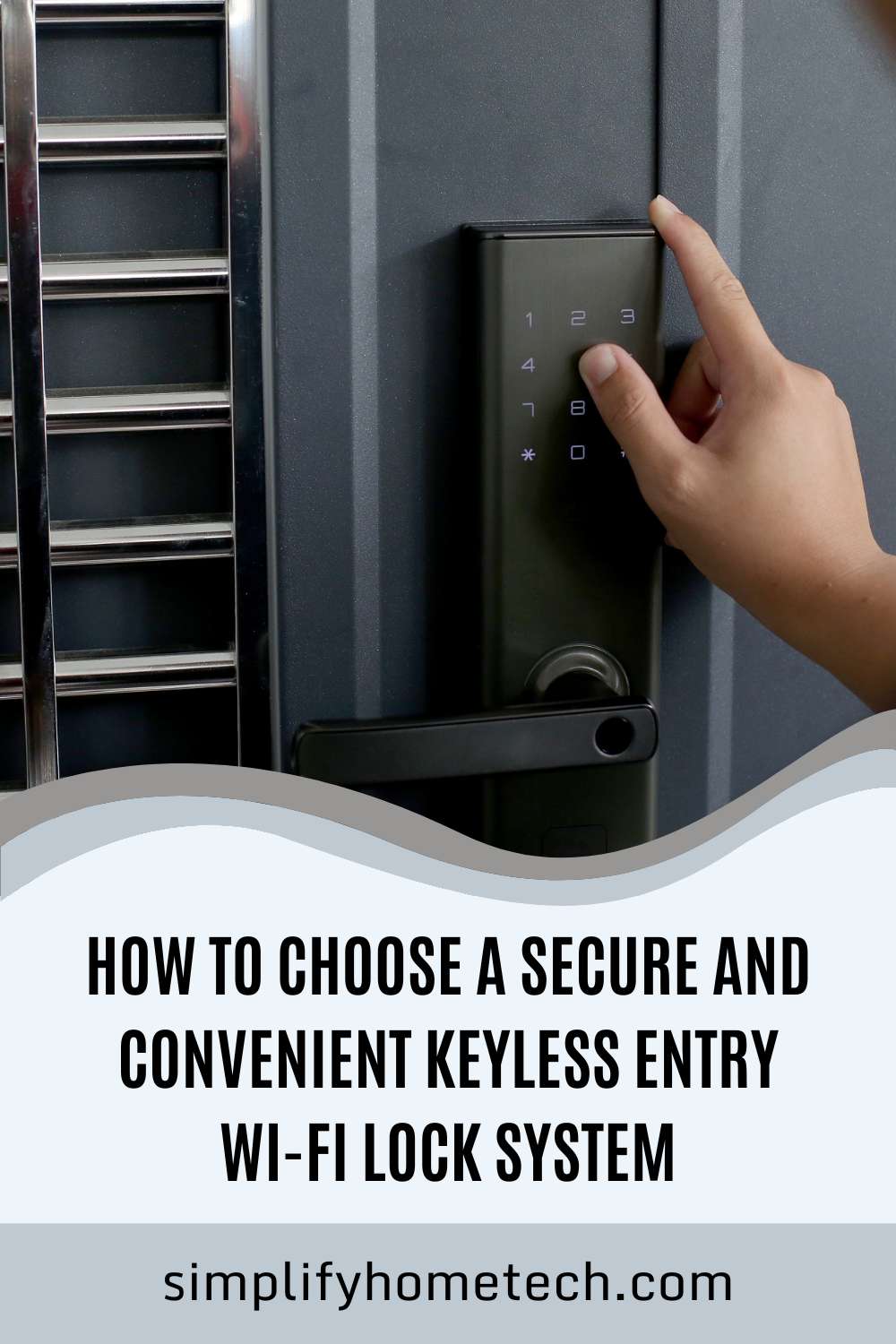Keyless entry Wi-Fi lock systems are smart locks that allow you to lock or unlock your door without using a physical key. You can use your smartphone, voice assistant, keypad, fingerprint scanner, or other methods of accessing your home. You can also control your lock remotely via Wi-Fi and integrate it with other smart home devices and services.
But how do you choose the best keyless entry Wi-Fi lock system for your home? There are many factors to consider, such as security, compatibility, functionality, design, and installation. In this article, we will guide you through the process of choosing a secure and convenient keyless entry Wi-Fi lock system that suits your needs and preferences.
What is a Keyless Entry Wi-Fi Lock System?
A keyless entry Wi-Fi lock system is a type of smart lock that uses Wi-Fi to connect to your home network or the internet. This allows you to control your lock from anywhere using your smartphone or voice assistant. You can also use your lock with other smart home devices and services that support Wi-Fi connectivity.
A keyless entry Wi-Fi lock system also lets you unlock your door without using a physical key. Depending on the model, you can use different methods of accessing your home, such as:
- Smartphone app: You can use an app on your smartphone to lock or unlock your door with a tap or a swipe. You can also use the app to grant temporary or permanent access codes or keys to your guests, monitor who comes and goes with activity logs, receive notifications when your door is open or closed, and more.
- Voice assistant: You can use voice commands via Alexa, Google Assistant, Siri, or other voice assistants to lock or unlock your door or check its status. You can also use voice assistants to control other smart home devices and services that work with your smart lock.
- Keypad: You can use a keypad on the lock or a separate device to enter a code to unlock your door. You can also use a keypad to create or delete codes for yourself or your guests. Some keypads have anti-peep features that prevent others from guessing your code by entering random digits before or after your actual code.
- Fingerprint scanner: You can use a fingerprint scanner on the lock or a separate device to scan your finger to unlock your door. You can also use a fingerprint scanner to enroll or delete fingerprints for yourself or your guests. Some fingerprint scanners have anti-fake features that prevent others from using fake fingerprints to access your home.
- Auto unlocks: You can use a feature that automatically unlocks your door when you approach it with your smartphone or a Bluetooth device. This saves you the time and hassle of using your phone or keypad to unlock your door.
- Shake to open: You can use a feature that unlocks your door when you shake your smartphone near it. This is similar to auto unlock but requires more user interaction.
- Mechanical key: You can use a traditional key as a backup option in case of power failure or connectivity issues. Some smart locks have hidden keyways that are only accessible when you remove a faceplate or insert a special tool.
A keyless entry Wi-Fi lock system can provide you with many benefits, such as:
- Convenience: You don’t have to carry or worry about losing your keys. You can also grant access to your guests, family members, or service providers remotely or with temporary codes or keys.
- Security: You can enhance your home security with features such as a fingerprint scanner, anti-peep keypad, door status sensor, activity logs, and notifications. You can also prevent unauthorized access by deleting or changing codes or keys as needed.
- Smart home integration: You can connect your smart lock to other smart home devices and services, such as video doorbells, security cameras, alarm systems, thermostats, lighting, etc. You can also create routines and automation with them.
How to Choose a Secure and Convenient Keyless Entry Wi-Fi Lock System?
Now that you know what a keyless entry Wi-Fi lock system is and what benefits it can provide you with, how do you choose the best one for your home? Here are some factors to consider:
Security
The first thing you need to check is how secure the smart lock you want is. You need to look for features such as:
- Encryption: The smart lock should use encryption to protect the communication between the lock and your smartphone or Wi-Fi network. This prevents hackers from intercepting or tampering with your data.
- Backup power: The smart lock should have a backup power source in case of power failure or low battery. This can be a battery, a USB port, or a mechanical key.
- Alarm: The smart lock should have an alarm feature that alerts you or scares off intruders if someone tries to tamper with or force open your lock.
- Rating: The smart lock should have a rating from organizations such as ANSI or BHMA that indicates its level of security and durability. The highest rating is Grade 1, followed by Grade 2 and Grade 3.
Compatibility
The next thing you need to check is whether the smart lock you want is compatible with your existing door and lock hardware. You need to measure the dimensions of your door, the thickness of your door frame, the diameter of your deadbolt hole, the distance between the deadbolt hole and the edge of the door, and the type of deadbolt you have.
And, also need to check whether the smart lock you want is compatible with your smartphone operating system (iOS or Android), voice assistant (Alexa, Google Assistant, Siri, or other), and other smart home devices and services you use.
You can usually find this information on the product page or manual of the smart lock you want. You can also contact the manufacturer or seller if you have any questions or doubts.
Functionality
The next thing you need to consider is what features and functions you want from your smart lock. There are many options available, such as:
- Smartphone app: You can use an app on your smartphone to lock or unlock your door with a tap or a swipe. You can also use the app to grant temporary or permanent access codes or keys to your guests, monitor who comes and goes with activity logs, receive notifications when your door is open or closed, and more.
- Voice assistant: You can use voice commands via Alexa, Google Assistant, Siri, or other voice assistants to lock or unlock your door or check its status. You can also use voice assistants to control other smart home devices and services that work with your smart lock.
- Keypad: You can use a keypad on the lock or a separate device to enter a code to unlock your door. You can also use a keypad to create or delete codes for yourself or your guests. Some keypads have anti-peep features that prevent others from guessing your code by entering random digits before or after your actual code.
- Fingerprint scanner: You can use a fingerprint scanner on the lock or a separate device to scan your finger to unlock your door. You can also use a fingerprint scanner to enroll or delete fingerprints for yourself or your guests. Some fingerprint scanners have anti-fake features that prevent others from using fake fingerprints to access your home.
- Auto unlocks: You can use a feature that automatically unlocks your door when you approach it with your smartphone or a Bluetooth device. This saves you the time and hassle of using your phone or keypad to unlock your door.
- Shake to open: You can use a feature that unlocks your door when you shake your smartphone near it. This is similar to auto unlock but requires more user interaction.
- Mechanical key: You can use a traditional key as a backup option in case of power failure or connectivity issues. Some smart locks have hidden keyways that are only accessible when you remove a faceplate or insert a special tool.
You need to decide which features and functions are important for you and your lifestyle. You also need to compare the prices and reviews of different smart locks that offer the features and functions you want.
Design
The last thing you need to consider is the design of your smart lock. You need to choose a smart lock that matches your door’s style and color, as well as your taste and preference. You also need to choose a smart lock that is durable, weather-resistant, and easy to use and maintain.
Some smart locks have sleek and modern designs, while others have more traditional and classic looks. And, some smart locks have touchscreens or fingerprint scanners, while others have physical buttons or knobs. Some smart locks have LED indicators or sounds, while others have silent modes or do not disturb modes.
You can browse through different smart lock models and brands online or in stores to see which ones appeal to you. You can also read customer reviews or watch videos to see how they look and work in real life.
Best smart locks that offer keyless entry and Wi-Fi connectivity
Choosing a secure and convenient keyless entry Wi-Fi lock system can be a great way to enhance your home security and convenience. However, you need to do some research and comparison before you buy one. You need to check the security, compatibility, functionality, and design of different smart locks and find the best one for your home.
To help you with your decision, we have reviewed some of the best smart locks that offer keyless entry and Wi-Fi connectivity in this article. They are:
- Ultraloq U-Bolt Pro Wi-Fi Smart Lock: A retrofit smart lock that attaches to your existing deadbolt and connects to your Wi-Fi network without a hub. It works with Alexa, Google Assistant, Siri, and other smart home devices and services. It has a keypad, a fingerprint scanner, an auto-unlock feature, a shake-to-open feature, and a mechanical key.
- Schlage Encode Smart Wi-Fi Deadbolt: A replacement smart lock that replaces your existing deadbolt with a touchscreen keypad. It connects to your Wi-Fi network without a hub. It works with Alexa, Google Assistant, Ring Alarm, Key by Amazon, and other smart home devices and services. It has an anti-peep feature, an alarm feature, and a mechanical key.
- Yale Assure Lock SL Key Free Touchscreen Deadbolt: A replacement smart lock that replaces your existing deadbolt with a touchscreen keypad. It works with Amazon Key, Ring Alarm, SmartThings, Wink, and other smart home platforms. You can also add a Wi-Fi bridge or module to enable remote access and voice control via Alexa or Google Assistant. It has an anti-peep feature and an alarm feature.
- August Wi-Fi Smart Lock: A retrofit smart lock that attaches to your existing deadbolt and connects to your Wi-Fi network without a hub. It works with Alexa, Google Assistant, Siri, Airbnb, HomeAway, and other smart home devices and services. It has an auto-unlock feature, a door status sensor, and a mechanical key.
Final Thoughts
When choosing a keyless entry Wi-Fi lock system, prioritize security and convenience. Look for advanced security features, easy installation, seamless Wi-Fi connectivity, compatibility with smart home systems, and a user-friendly interface. By considering these factors, you can make an informed decision that enhances your home security and simplifies access control, providing peace of mind and convenience for you and your family.
We hope this article helps you choose the best secure and convenient keyless entry Wi-Fi lock system for your home. If you have any questions or feedback, please let us know in the comments below.
You might also like,